Dec 26, 2017 06:55 am / Posted by Diana Joan | Categories: Alternative
If you know the Handbrake, you may know the VidCoder which uses HandBrake as its encoding engine, is a friendly DVD, Blu-ray and any video file to MP4/MKV video converter. You can convert the DVDs, ISO, VIDEO_TS and Blu-ray to MP4 or MKV. Burn-in/Hardcode srt subtitles. Multi-threaded, H.264/AVC encoding with x264 and H.265/HEVC with x265. However, you still can’t other video formats except the MP4 and MKV, at the same time, Vidcoder can not rip or decrypt most commercial DVDs and Blu-rays! Most users are searching for the wonderful VidCoder alternatives which can make up the flaws.
Best VidCoder Alternative-Pavtube Video Converter Ultimate
If you want to get a powerful DVD and Blu-ray ripper, you can try the Pavtube Video Converter Ultimate which has the high compatibility, you can install it on the Windows and Mac OS, just few minutes, you can own this perfect DVD and Blu-ray ripper. Compared with the VidCoder, you not only can remove the DVD and Blu-ray copy protection, also can get multiple video formats from the DVD and Blu-ray discs. More features are below:
Key Features:
- Load the DVD and Blu-ray disc, disc images, folder.
- Remove the DVD and Blu-ray region code, DVD CSS, Disney DVDs , UOPs protection, Blu-ray BD+, AACS, UOPS, etc.
- You can output the videos from the DVD and Blu-ray, like the MP4, MOV, WMV, AVI, MKV, etc. 300+ video formats are here.
- Copy the whole DVD and Blu-ray disc which keep the total disc content without quality loss.
- Backup the DVD and Blu-ray main title which won’t affect the video playback.
- Remux the DVD and Blu-ray to your desired video formats, like the AVI, MP4, MOV, WMV, etc.

Perfect VidCoder Alternative-Pavtube ByteCopy
Compared with VidCoder, Bytecopy won’t let you down which can be the best DVD and Blu-ray ripper, you can load the multiple DVD and Blu-ray disc, disc images to it, this software provide you the multiple videos formats, comprehensive device preset, fast video conversion speed, etc. At the same time, you also can install this software on Windows and Mac OS. You can refer to the following features:
Key Features:
- Output the multiple video formats from DVD and Blu-ray disc/Images: MP4, WMV, AVI, FLV, MOV, lossless MKV,etc.
- Comprehensive device preset, you can choose the device you want to play: iPad, iPad Pro, iPhone, TVs, Samsung Note 8, you even can choose the NLE software.
- You also can edit the video parameters, like the video codec, video frame, video resolution, video bitrate, audio codec, audio channels, audio sample rate, etc.
- Getting the 3D videos from the common 2D DVD or get the 3D digital videos from the 3D Blu-ray discs, you also can choose different 3D video effefct: Top-Bottom, Side-by-Side, etc.
- You also can copy the DVD and Blu-ray whole disc or copy the DVD and Blu-ray main title without much quality loss.

Other VidCoder Alternative-MakeMKV
Compared with Handbrake, MakeMKV is another excellent and free Blu-ray ripper. You don’t worry about the DVD and Blu-ray copy protection, this software can remove the Blu-ray discs protected with latest versions of AACS and BD+ to it, at the same time, you can output the MKV videos from the Blu-ray disc which preserves most information but not changing it in any way. We like the MakeMKV powerful OS compatibility: Windows, Mac OS X and Linux. (MakeMKV v1.10.7 for copying DVD)
Key Features:
- Reads DVD and Blu-ray discs (Blu-ray to MakeMKV).
- Reads Blu-ray discs protected with latest versions of AACS and BD+.
- Preserves all video and audio tracks, including HD audio.
- Preserves chapters information.
- Available for Windows, Mac OS X and Linux.
- Functionality to open DVD discs is free and will always stay free.
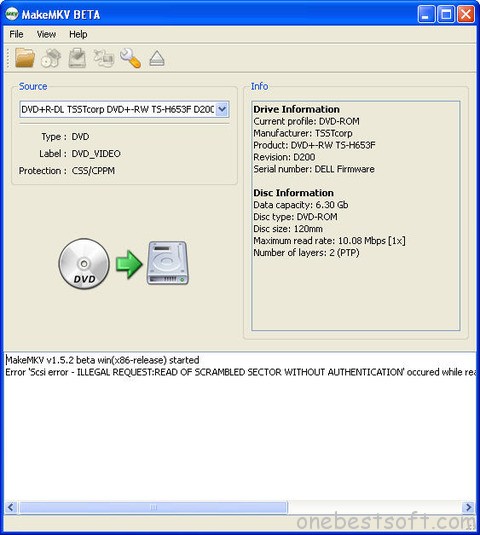
Pavtube Video Converter Ultimate vs Bytecopy vs MakeMKV
| Software | Pavtube Video Converter Ultimate | Bytecopy | MakeMKV |
| Blu-ray Input Video Formats | |||
| DVD and Blu-ray Disc |  |
 |
 |
| DVD and Blu-ray Folder |  |
 |
 |
| DVD and Blu-ray disc Image |  |
 |
 |
| Remove Blu-ray and DVD Copy Protection | |||
| Region Code |  |
 |
 |
| Blu-ray BD+ |  |
 |
 |
| DVD and Blu-ray UOPs |  |
 |
 |
| Output Video Formats from Blu-ray and DVD | |||
| Common videos number | 300+ | 300+ | 1(MKV) |
| 3D videos |  |
 |
 |
| 4K videos |  |
 |
 |
| Devices Preset for Blu-ray and DVD | |||
| Android devices |  |
 |
 |
| Apple devices |  |
 |
 |
| Media player |  |
 |
 |
| Game console |  |
 |
 |
| NLE software |  |
 |
 |
| Copy DVD and Blu-ray Disc | |||
| 1:1 Full Disc Copy |  |
 |
 |
| Main Movie Copy |  |
 |
 |
| Digital Disc Copy |  |
 |
 |
| Remux DVD |  |
 |
 |
Conclusion: Total these DVD and Blu-ray rippers are all excellent, you want to get the powerful DVD and Blu-ray functions, you can choose the Pavtube Video Converter Ultimate which even can support the common videos. If you want to get the professional DVD and Blu-ray ripper, you can choose Bytecopy which provides you the best DVD and Blu-ray services. In addition, you also can choose the MakeMKV which can provide you the best MKV video formats.
Related Articles
Hot Articles & Reviews
- Best Alternatives to DVD Decrypter
- Best BitRipper Alternatives for Windows 10
- Best Alternative to RipIt for Mac
- Best VirtualDub Alternatives to Rip DVD
- Alternatives to LetsFun FLV Converter
Any Product-related questions?









