Aug 08, 2017 09:06 am / Posted by Diana Joan | Categories: Review
Now, it’s the streaming media world, more and more digital videos occupy the market. However, for lots of folks, DVD movies are still the main important entertainment, especially when they are on the road, flights, on a car, or any other type of occasion, watching DVD movies can kill the long and boring waiting time. You can take a portable DVD Player which can make your journey more interesting. When you want to buy one portable DVD players or replace the old one, what features should you think about? How to choose the best and cheap portable DVD Player? We have provides some useful tips for you and made a list of the top 10 portable DVD players below.
Tips for Choosing a Portable DVD Player
A: Dimensions of Compatibility
When you plan to use the portable DVD Player as a device that you can carry it easily, you may want to consider going for a smaller player. If you just want to take id on the car ot at home, you can go with one of the bulkier ones with a bigger screen and enjoy the larger, face-shielding viewing experience that comes with it.
B: Support Video Formats
Portable DVD player not only can play DVD discs, some can play CD discs, for better video enjoyment, you need to consider the digital video format that portable DVD players can support, like: DIVX or AVI files.
C: Battery Life
When you can’t power the portable DVD players, the battery life is important, the longer, the better.
D: Extras and Cost
Extra features can go a long way in adding a bit more enjoyment to your portable viewing experience. At the same time, the cost is also an important parameter, the good news is that portable DVD players are available at pretty much any budget.
2017 Best Portable DVD Players Are Ready For You
| Picture | 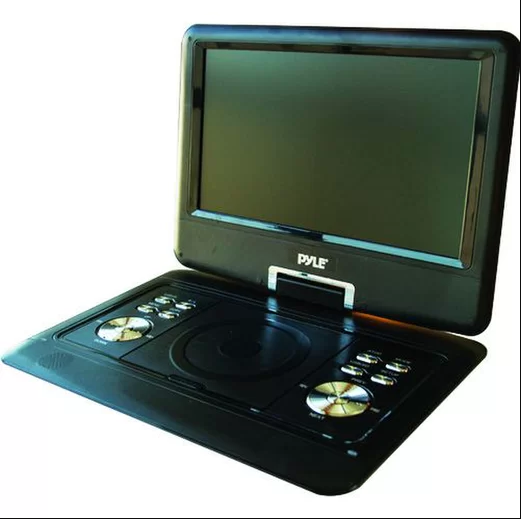 |
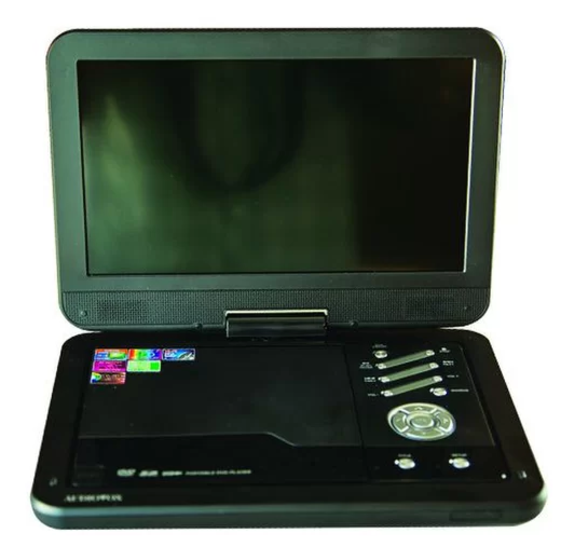 |
 |
 |
 |
| DVD Player |
Pyle PDH14 |
Audiovox DS2058 |
Ematic EPD105 |
Maxmade MDP919 |
Craig Electronics CTFT713 |
| Price | $99.99 | $89.99 | $53.88 | $88.52 | $72.77 |
| Overview | The Pyle has the largest screen. It also has a complete range of additional features, including anti-skipping and parental controls. It comes with both SD and USB ports, but its battery does not perform as well as advertised, running about 20 minutes shy of two hours. Also, its built-in speakers are quiet. | Audiovox DS2058 has slightly better video and audio quality – and far longer battery life, the Audiovox is a top DVD player that can be an ideal travel companion on long road trips. Its picture quality is superb, although its viewing angle is a little narrow. Its built-in speakers are loud and clear. | The Ematic EPD105 is one of the best travel DVD players, offering strong video and audio quality, a full range of features and a great battery life. With its 11.6-inch screen, it is slightly larger than many other portable DVD players we reviewed, but it is not so large that it becomes an inconvenience. | The Maxmade MDP919 is a good portable DVD player with great extra features, but it isn’t great for road trips.Still, its compact design makes it easy to use on the go.When you are at a noisy condition, Maxmade MDP919 built-in speakers are loud and clear, you can have a try. | It’s an excellent DVD player that comes with a full range of features, including parental controls and anti-skipping. Its battery lasts over three hours, giving you plenty of time to watch your favorite movies before needing to find a charger, and if you need to charge while on the road, the player comes with a DC power adapter. |
| Pros | The DVD player comes with a 14-inch screen, which is among the largest available. | Battery capacity lasts well over eight hours. | The battery lasts an hour longer than advertised | The battery lasts just under four hours on a full charge | The battery last over three hours |
| Cons | The built-in speakers are quiet. | There are few support options | It’s viewing angle is too narrow for multiple people | The DVD player does not include a DC power adapter | The screen is too dark and pixelated. |
| Picture | 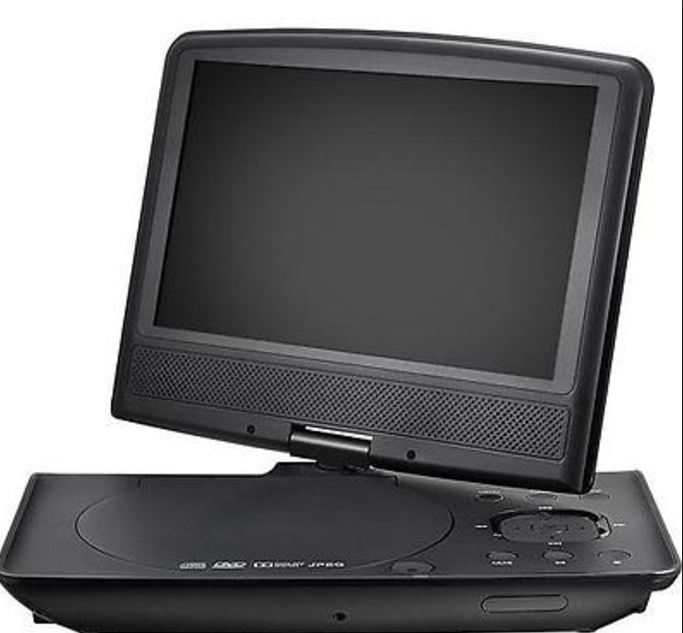 |
 |
 |
 |
 |
| DVD Player |
Insignia NS-P9DVD15 |
GPX PD951B |
Philips PD9000/37 |
Naxa NPD-1003 |
Lexibook DVDP5SP |
| Price | $119.99 | $95.99 | $54.95 | $74.54 | $75.16 |
| Overview | The Insignia NS-P9DVD15 is a low-priced portable DVD player. It has simple controls and a sturdy design, but it lacks the video quality and features that we look for.The NS-P9DVD15 does have anti-skipping, playback memory and parental controls, but it does not come with a remote control, headphones or SD/USB ports. | The GPX PD951B is a portable DVD player with a few excellent features, but so much of it is a disappointment. In addition,the actual battery life does not live up to the advertised claims. While it comes with SD/USB ports, a remote control and two sets of headphones, it lacks anti-skipping and parental controls. |
The Philips PD9000/37 is a compact portable DVD player with a long battery life and good features, but its screen is disappointing when compared to other DVD players. There were some aspects that make it a great option for road trips and travel, including anti-skipping and a car mount. | The Naxa travel DVD player looks like a great purchase, since it has a large screen that can both tilt and swivel.Especially with its speaker quality and battery life. However, the player lacks parental controls, and its screen was a huge disappointment. | Very few portable DVD players use gimmicks to get your attention. Then, there’s the Lexibook DVDP5SP, a travel DVD player featuring a Spider-Man design. There’s very little to get excited about with this player. In fact, even though this is a DVD player meant for kids, it does not come with a manufacturer warranty. |
| Pros | The audio quality is excellent through both speakers and headphones | The maximum viewing angle is 50 degrees from center. | The built-in speakers are clear and loud | The battery lasts a half hour longer than promised | The built-in speakers are loud and clear |
| Cons | The viewing angle is narrow at only 25 degrees off center. | The battery life is far shorter than advertised. | Without USB stick or SD memory card Port | The colors on the screen are unsaturated and disappointing. | You can hear the disc spinning through the headphones |
How To Take Full Use of The Portable DVD Players
When you get one portable DVD players which can support digital video formats, provides you the USB port, how to take full use of them and get better DVD movie enjoyment? You can copy DVD movies to your portable DVD player supported video formats, then save them to the USB flash drive, then you don’t need to take many DVD discs any more. Here, you can use Bytecopy (Review)which can convert DVD movie to 200+ video formats with fast speed and high quality, like: MP4, MKV,MOV, AVI, etc.
In addition, when you get a new DVD disc from another country, you may meet the DVD region code issue if your DVD player can’t remove it. Bytecopy can remove any DVD region code effortlessly. Some users are like the DVD disc, but the discs are frail, you can co some copies for storage, this DVD ripper allows you to copy full DVD disc, copy DVD main movie without much quality loss. Following will show you the detailed information.


Quick Guide: How to Use the Best DVD Ripper
Step 1. After the DVD Ripper and DVD disc are ready, open this software, the interface is clean, click “File” >”Load from disc” to load DVD disc.
Step 2. Backup DVD with 3 ways
Way 1: Just click ![]() on the top of the interface, this button will help you to copy the whole DVD without any missing, like: containing video, audio, subtitle, menu and navigation contents and so on. Then click “Browse” to choose the output file save location.
on the top of the interface, this button will help you to copy the whole DVD without any missing, like: containing video, audio, subtitle, menu and navigation contents and so on. Then click “Browse” to choose the output file save location.
Way 2: Just the main title of the original DVD disc will be preserved in this way. It will save many space on your hard drive. Navigate to “Format” > “Copy” > “Directly Copy”
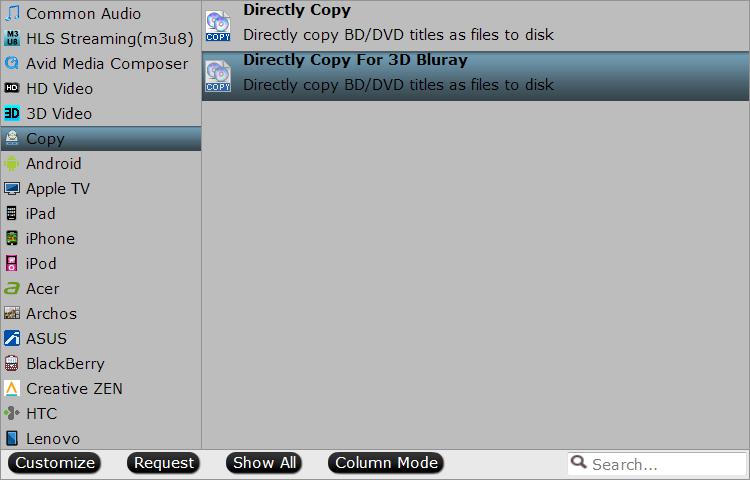
Way 3: Format button hold a powerful video world, click it and find the video format you want, you can choose any video from this list, like: MP4, MKV, AVI, etc. Best choice: Select the Multi-track MKV video, you can keep all the DVD main content, including: chapters, subtitles, audio tracks, etc. In addition, you can choose Remux DVD movie easily.

Step 3. After the video format selection is done, click Convert button and begin the DVD copy process.
When the video conversion is done, you can transfer the video files to the portable DVD player for playback.
Related Articles
Hot Articles & Reviews
- Play MKV Files on Standard DVD Players
- Watch 4K Videos on 4K Blu-ray Player
- Play MKV on Samsung Blu-ray Player
- Samsung Blu-ray Player Won’t Play Some AVI Files?
- Play Video on Samsung Blu-ray Player via USB
Any Product-related questions?









