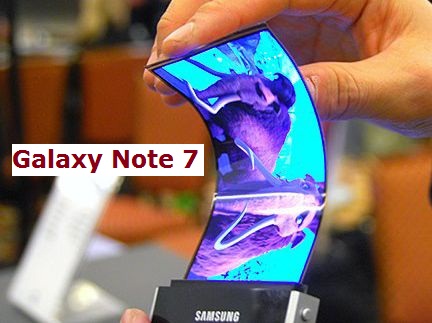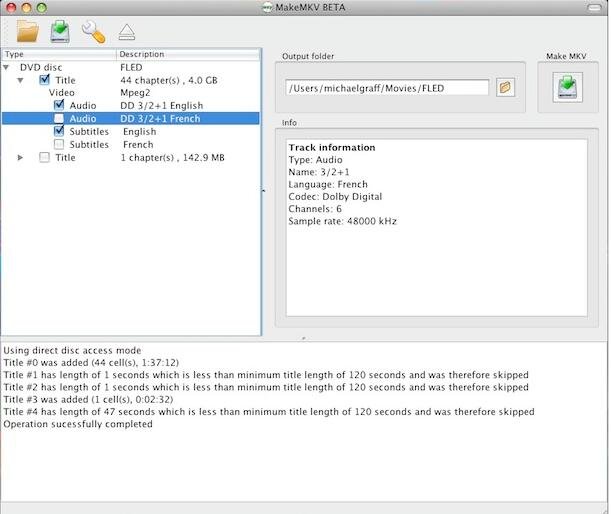Jul 29, 2016 05:41 am / Posted by Diana Joan | Categories: Blu-ray
Xbox One S not only can stream Blu-ray discs but also can play 4K Blu-ray movies in stunning 4K Ultra HD video. But unfortunately, Xbox One S also only can play Blu-ray discs that are sold in the same region as the console. You can check the below chart to see whether your Blu-ray disc is supported by your new Xbox One S.
Find the region code represented as A, B, or C on the packaging, and verify that it matches your region.
|
Region |
Geographic regions/countries |
|
A |
Includes most North, Central, and South American and Southeast Asian countries and regions, plus Taiwan, Japan, Hong Kong SAR, Macau, and Korea |
|
B |
Includes most European, African, and Southwest Asian countries, plus Australia and New Zealand |
|
C |
Includes the remaining Central and South Asian countries, as we... |