Dec 09, 2016 09:20 am / Posted by Diana Joan | Categories: BD/DVD Tools
DTS-HD Master Audio or just DTS-HD in many descriptions is a lossless audio codec by Digital Theater System. It replaces the old DTS audio (actually it extends it) and its main goal is to allow a bit-to-bit representation of the original movie’s studio master soundtrack. DTS-HD has pretty much become the standard audio track of most Blu-ray discs. But when you rip Blu-ray, it is hard to get the lossless audio, mostly in a lossy audio status. Here, let’s learn how to rip Blu-ray with DTS HD Master Audio in lossless audio quality.
Tools Needed
Pavtube ByteCopy enables you to rip any Blu-ray including 4K Blu-ray and HD Blu-ray encoded with AVC and VC-1 by decrypting Blu-ray AACS, BD+, Region Codes, MKB V62.2. It can keep DTS HD Master Audio, Dolby TrueHD 7.1, Dolby Digital 5...
Read More
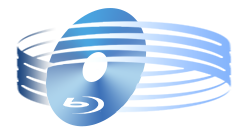








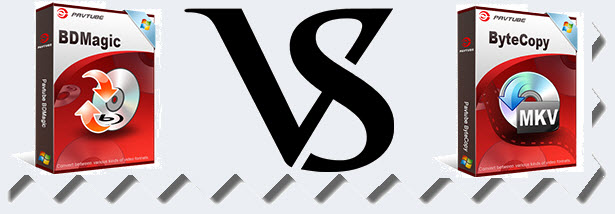
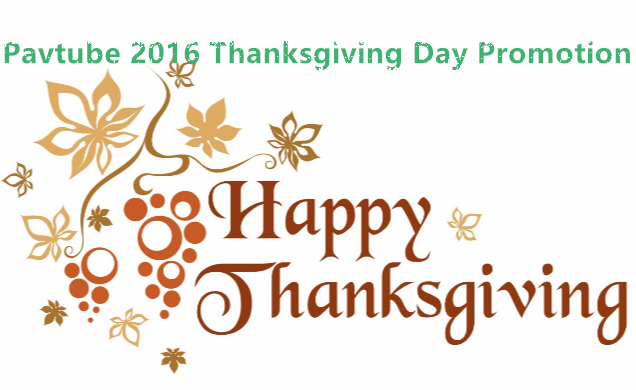

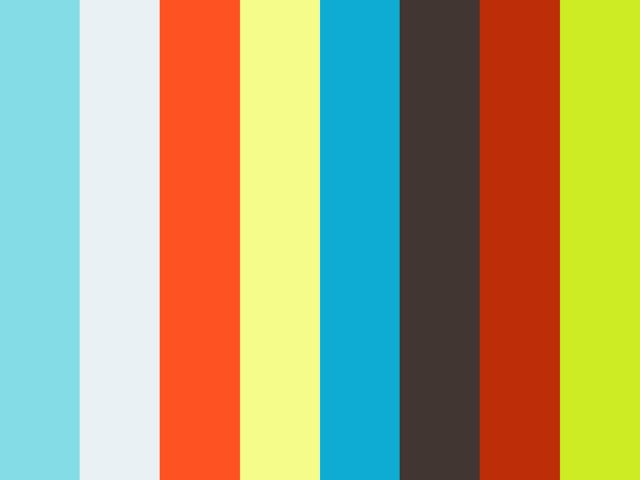

Recent Comments