Nov 11, 2014 07:21 am / Posted by Diana Joan | Categories: BD/DVD Tools
The LeapPad Ultra is the successor to the phenomenally successful LeapPad 2 tablet for kids. It features a 7-inch screen with resolution of 1,024-x-600 pixels. Playing Blu-ray movies on this new gadget for your Kids will surely enhance HD video enjoyment, as well as save tons of money to purchase movies again on LeapPad for watching.

Is it so pity that your kids are not allowed to watch their favorite Disney movie Blu-ray on their favorite learning tablet- LeapPad Ultra. Don’t worry! The best solution is to get a Blu-ray to LeapPad Ultra converter giving you the possibility to convert Blu-ray to LeapPad Ultra and watch Disney movie Blu-ray on the go.
Here, Pavtube BDMagic, walking in the forefront of the multimedia industry, can easily and speedily convert Disney movie Blu-ray to LeapPad Ultra acceptable formats for watching. Apart from converting Blu-ray to LeapPad Ultra, it also can transform Blu-ray as well as DVD to play on today’s new breed of portable entertainment devices, such as iPhone 6, Galaxy Note 4, Kindle Fire HD Kids Edition, etc.
Step-by-step Guide: Convert Disney Blu-ray movies to LeapPad Ultra
Step 1: Free download the best Blu-ray ripping program(Mac version: BDMagic for Mac)

Step 2. Plus your wanted Disney Blu-ray Disc into your computer’s BD drive. Then start this ripper program up and press the “Load Disc” button to let this program load the Blu-ray movie file. Once this program has completed the importing, all Blu-ray titles will appear in the main workspace of this program.
Note: You can also select Audio Track and Subtitle from their respectively drop-down list.
Step 3. Select the suitable Video format for LeapPad Ultra by clicking the “Format” pull-down menu.
Pavtube BDMagic presets a set of video format for the popular portable devices. Here, diectly select “H.264 Video(*.mp4)” from the “Common Video” option.
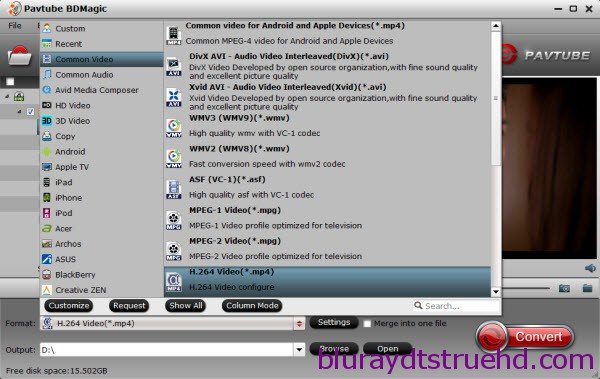
Tips: You can click the “Setting” button to set the output video parameters, such as:
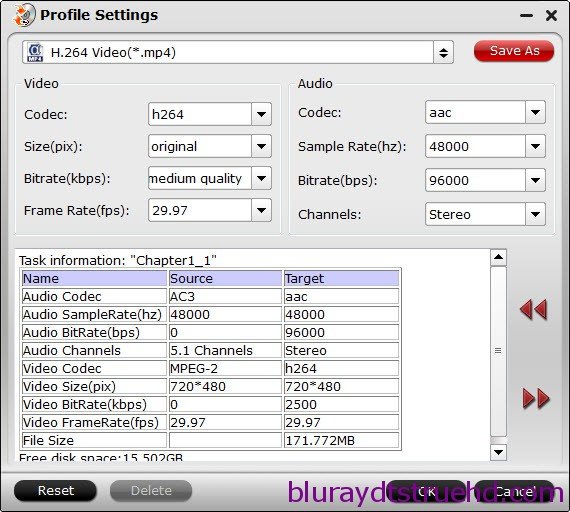
Click the “Browse” button to choose the path to store the converted files.
Step 4. The last step is just to click “Convert” button. The software supports AMD APP and NVIDIA® CUDA™ so as to increase converting speed greatly.
After conversion, save the converted movie onto your local hard drive:
- Connect LeapPad Ultra with SD card inserted to PC
- Open file folders to Ripped Blu-ray and LeapPad Ultra
- Open external SD card folder
- Drag and Drop movie to SD card
Plus, adding ideal subtitles, cutting unwanted areas of a movie or trimming a segment are additional features. All of these can be achieved in few clicks. Blu-ray backup solution is favorable, like copying full tile or main title with original audio and video kept in case of damage.
That’s all! As a professional Blu-ray to LeapPad Ultra converter, Pavtube BDMagic never disappoints you in converting Blu-ray to LeapPad Ultra. Watching Disney movie Blu-ray or any other best Blu-ray releases of 2014 on LeapPad Ultra with your kids is so amazing.

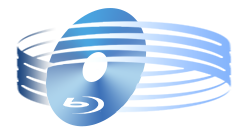





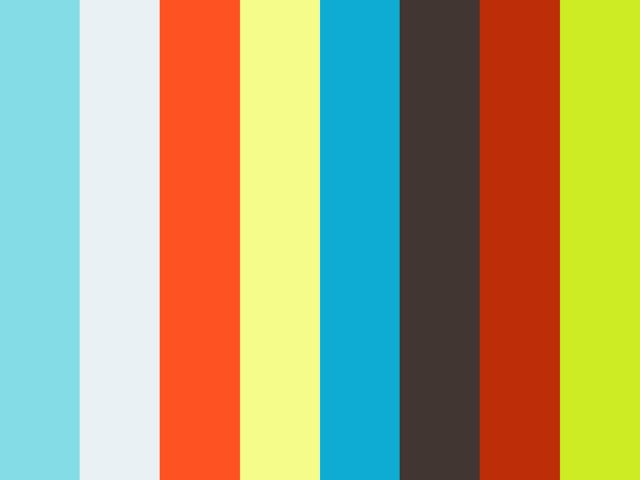

Recent Comments