Jun 26, 2015 02:08 am / Posted by Diana Joan | Categories: BD/DVD Tools
Sony PS4 console a fantastic next-gen console with almost everything gamers are looking for: great graphical power, high storage capacity, high-resolution widescreen, HD and 4K support and more. It’s $100 cheaper than rival Xbox One and has the upper hand on indie and digital-only games. Besides, it doubles as a great DVD (Blu-ray) player and has plenty of streaming entertainment apps. Can’t wait to ask the question: “How can I stream 2D/3D Blu-ray on PS4?”. This article shares two dead easy solutions.
- Read Top 10 Best Home Media Servers Review | Blu-ray Solutions | Best 10 3D Projectors Review

Solution 1: Install the software update
The PS4 does support Blu-ray profiles 1.1 (Bonus View) and 2.0 (BD-Live). And as promised, Sony has released its 1.75 update for the PS4, which adds 3D Blu-ray support for the console among some other new minor features. It means customers have to install the software update to get Blu-ray, especially 3D Blu-ray work on PS4. If the PS4 is connected to the Internet, go to the function screen, select “Settings” -> “System Software Update”, and update to the latest system software 1.75. In case the PS4 has no Internet connection for the time being, users can also use an external disc or USB storage to update the console system.
Problem to Play 2D/3D Blu-ray on PS4
However, until now, there are many issues of playing 2D/3D Blu-ray on PS4 from PlayStation4 Support:
I know after updated the PS4, it allowed you to play Blue-Rays, but I’m not sure if this is only happening to me but when I click on the movie it “load” into it but just stays at a black screen? I’ve tried this with my 3D Blu-ray movies and freeze my PS4 right after clicking on them. Anyone else having this problem?
If you are the one similar to the above and want to dig out the easiest yet most efficient solution to play 2D/3D Blu-ray on PS4 without any trouble, read the solution 2 as below.
Soution 2: Rip and copy DVD movie to PS4 for Full Screen Playback
Maybe do some audio video setting could be on the cards to make 2D/3D Blu-ray playable on PS4. But in many cases it is much more preferable to roll off the disc protection from 2D/3D Blu-ray, and then rip them to PS4 for playback Blu-ray movies further on this Sony’s new game console. It is the best way to liberate yourself from endless annoying predicament. Wondering why? Below are the reasons.
Why Need to Convert and Rip 2D/3D Blu-ray to PS4
1. 2D/3D Blu-ray discs is vulnerable to be scratched and even damaged due to day-after-day wear and tear. To make Blu-ray ripped on PS4 protects your precious discs in a safe way.
2. If you are fascinated with a Blu-ray movie borrowed from a friend or rent from a store, to rip 2D/3D Blu-ray to PS4 can help you save the movie to PS4 hard drive to watch it anytime you want without worrying about when to return it.
3. Only when the Blu-ray region matches the region of your PS4 console can you play 2D/3D Blu-ray on ps4. To put it another way, you can’t play a Blu-ray purchased in United State on your PS4 bought in U.K. In this case, it’s wise to rip 2D/3D Blu-ray to PS4 first with a Blu-ray Ripper provided the software has the ability to remove region code from Blu-ray.
Pavtube BDMagic (Just $39.2) is a professional 2D/3D Blu-ray to PS4 ripping program that lets you copy and rip both 2D and 3D Blu-rays to PS4 compatible video format, such as HD H.264 MP4.
Among many Blu-ray ripping tools in various brands, Pavtube BDMagic is definitely hands down better in ease of use, ripping speed and quality of video output. It simply break your 2D/3D Blu-ray, DVD disc protection in background which you don’t need to operate manually; offers specified video formats for PS3, PSP and many other game hardware like Xbox 360, Wii and more which means you can just set the target format and you get the best videos and it gives you 1:1 2D/3D Blu-ray and DVD backup solution, which help you back up any commercial Blu-ray, DVD movies without any quality loss to keep your discs from scratched, damaged, or manage your 2D/3D Blu-ray, DVD movies in more convenient way!
Overall, it integrates a best 2D/3D Blu-ray ripper and a DVD ripper together for you to rip 2D/3D Blu-ray discs, standard DVDs to universal video and audio file types as you need. Here I will share my experience on how to convert 2D/3D Blu-ray to PS4 supported format and copy to USB flash drive for PS4 playback.


How to rip 2D/3D Blu-ray collection to PS4 with Lossless Quality
Step 1: Load 2D/3D Blu-ray movies
Run the Blu-ray to PS4 Ripper and click “BD/DVD disc” icon to load 2D/3D Blu-ray movies for converting. You can also import movies files from BD folder, ISO image files.
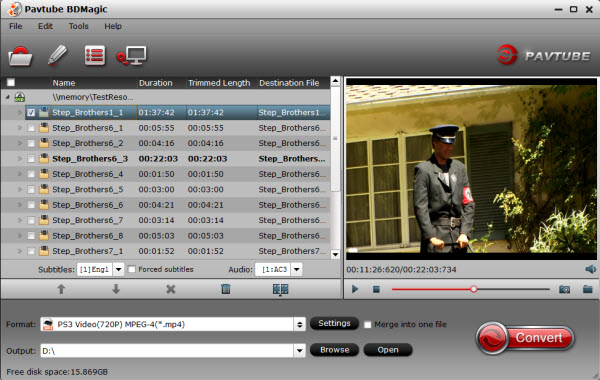
Step 2: Choose output format
For streaming 2D/3D Blu-ray to PS4, “PS3 Video(AC3 5.1)(*.avi)” or “PS3 Video(720P) MPEG-4(*.mp4)” or “PS3 Video(1080P) MPEG-4(*.mp4)” from “PSP/PS3″ column can be a suitable choice.
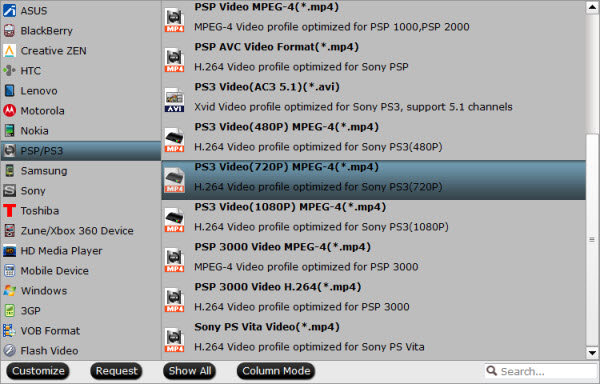
Tip: You can click settings button to customize the output parameters, such as resolution, bitrate, etc, you can also skip this step.
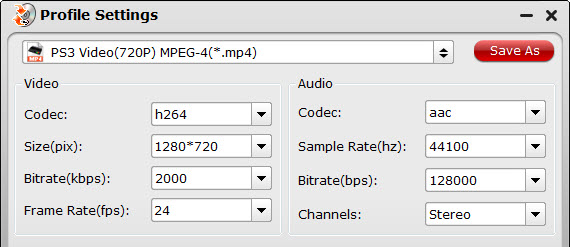
Step 3: Copy 2D/3D Blu-ray to PS4
After all settings, click convert button to rip/convert Blu-ray to optimized format for PS4 playback. When the conversion is over, connect the USB drive with computer and head to the destination folder where the converted files are stored, transfer the files to the USB drive then plug the drive in the PS4. Now, just enjoy movie on PS4 anytime and anywhere you like without any hassle.
Another problem might occur when playing Blu-ray on PS4: that is PS4 audio problem. The AV receiver probably only detects Linear PCM (Stereo) or PCM 5.1 even if the audio on the Blu-ray movie is set to Dolby Digital 5.1 or DTS 5.1.
How to fix PS4 audio problem when playing Blu-ray thereon, look below:
*When the Blu-ray is playing, press Options
*Go into the Settings menu
*Under Audio Format, select Bitstream (Direct)
Good News: Now you can get BDMagic + ChewTune as bundled series to help you rip 2D/3D Blu-ray as well as convert DRM-protected iTunes videos to PS4. It only cost you $49.9 (saving you $28.1)!
Continue Reading:
- Problem to Play ISO on PS3/PS4 via USB drive, Resolved
- Convert DVD to m3u8 for playing on ChromeCast via iOS
- Rip/Copy Furious 7 Blu-ray to AVI on PC/Mac Flawlessly
- Convert HD Video to Stream to PS4 Via Plex Media Server
- Watch DVD movies on PS4 with Plex Web Browser

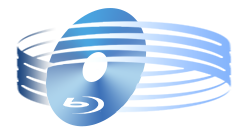





Recent Comments