Jun 02, 2015 10:50 pm / Posted by Diana Joan | Categories: BD/DVD Tools
Whether it’s because of their very affordable prices or an aversion to Windows 8′s complexity, more and more shoppers are buying Chromebooks. Samsung/Toshiba’s Chromebook 2 is an enhanced Chromebook and a new type of online computing thin client based on Google Chrome OS, only workable after being connected to the Internet. When got a Chromebook 2, some of you have asked for advice on playing Blu-rays on a Chromebook 2. However, currently Chrome OS doesn’t support the video codecs for Blu-ray movies. Although it is possible to connect an external USB Blu-ray drive to a Chromebook 2 for Blu-ray playback, it is not so convenient as you expect.
- Read Solution for Blu-ray Ripping and Copying | Comparison of Blu-ray, DVD and Digital File

For this purpose, you will have to find a good Blu-ray ripper to convert Blu-ray to Chromebook 2 friendly video and then transfer the Blu-ray rips to Chromebook 2 for playback anywhere offline you want. Pavtube BDMagic is the Blu-ray ripping tool I’m using. (Read reviews)
It is a yet professional Blu-ray ripper, which comparatively has better output quality and intuitive interface. With it, you can convert Blu-ray to Chromebook 2 supported video formats: .mp4, .m4v, .m4a, .mp3, .ogv, .ogm, .ogg, .oga, .webm, .wav with easy operation and high output quality. After ripping Blu-ray to Chromebook 2, you can transfer converted videos to USB flash drive or SD card for moving to Chromebook 2 and get them playback nicely. And to save memory, you can use Blu-ray to Chromebook 2 Ripper to cut, splice unwanted chapters and titles. And one best advantage of this Blu-ray ripping software is that it provides kinds of optimal video presets for Android, iOS, Windows based portable devices like iPhone, iPad, Samsung Galaxy S6/S6 Edge Google Nexus 6/10, Apple TV, Surface 3, etc. The Mac equivalence is here. Just download the right program and follow the easy steps to complete the whole conversion in just a few clicks.


* Preparation Tools: Movie Blu-ray Disc | Blu-ray Ripper | USB Flash disk (or SD card)
Two Steps to Do: Rip Blu-ray to Chromebook 2 Playable Formats | Play Blu-ray on Chromebook 2
Part 1 – Rip Blu-ray to Chromebook 2 Playable Formats without quality loss
Step 1: Run Blu-ray Ripping tool; click disc button to import Blu-ray movies from BD drive to the program. Then select the titles you want to rip.
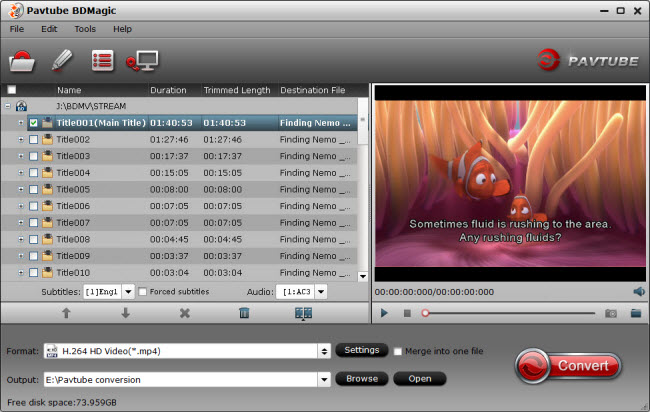
Tip: After the movies are loaded, select the subtitles you like, simply click Subtitle and select the one you prefer.
Step 2: Click Format bar and choose your desired format. In most cases, HD MP4 format from “HD Video” is recommended to users. It could fit on your Samsung and Toshiba Chromebook 2.
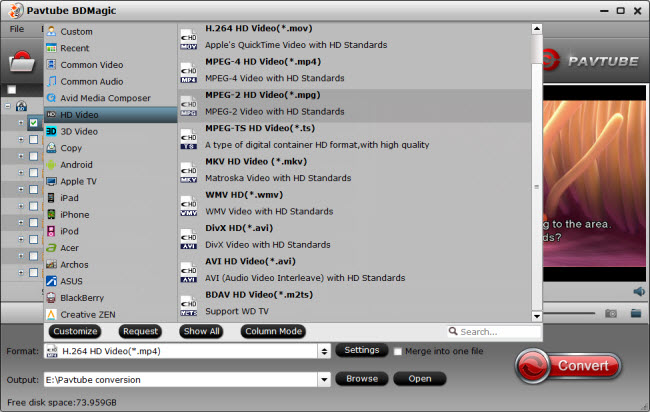
* Chromebook 2Supported Meida File Types:
.3gp, .avi, .mov, .mp4, .m4v, .m4a, .mp3, .mkv, .ogv, .ogm, .ogg, .oga, .webm, .wav
* Chromebook 2 Supported Codecs:
.ogv(Theora), .webm(vp8), .mp4(H264, MPEG), .mov(H264, MPEG), .avi(MPEG4/MP3, DIVX/MP3, XVID/MP3), .3gp(H264/AAC, MPEG4/AMR-NB)
Tip: You can click Edit to crop the Blu-ray so as to get the part you want and get rid of some black bars or trim some parts off.
Step 3: Click Convert to start converting Blu-ray files to Chromebook 2. Of course the ripping speed also depends on the selected output video format, related speed options setting, your computer configuration and the movie running time.
Part 2 – Play Blu-ray Video on Chromebook 2 and Free Watch Blu-ray on Chromebook 2 Offline
After sucessful ripping, you can transfer the ripped movie video to Chromebook 2 with USB flash disk(or SD card) and then play movie on Chromebook 2 offline at leisure time. And due to its relatively smaller hard drive capacity, you can also store all of your videos on your connected Google Drive.
Continue Reading:
- Watch DVD on Chromebook
- Play DVD IFO ISO on Kodi
- Enjoy Lacie Fuel Blu-ray on iPad
- Copy Blu-ray Main Title from 3TB hard drive for VLC
- Rip Blu-ray to H.265/HEVC MP4 on Mac with ease

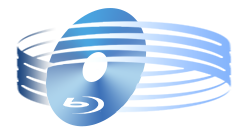





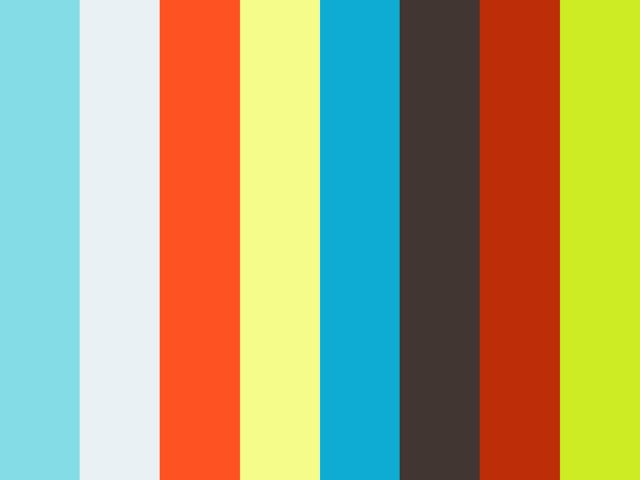

Recent Comments