Nov 22, 2014 06:40 pm / Posted by Diana Joan | Categories: BD/DVD Tools
Disney 2014 summer blockbuster Maleficent is an adaptation of the original classic Disney animation “Sleeping Beauty”, it has been one of the most eye-catching one and this 2014 American dark fantasy film got a commercial success as the third highest-grossing film of 2014. This movie has been released on DVD at November 4,2014.

If you are sick of using the DVD player or DVD drive to playback Maleficent DVD disc with unexpected scratches or afraid of touching copyright legal liability while you download Maleficent movie torrent, copying DVD Maleficent on PC/Mac is undoubtedly the best bet. To backup Disney DVD Maleficent, you need to remove Disney Maleficent DRM copy protection with a qualified DVD Copier and Ripper as your partner at first.
However, after trying, the world-renowned Handbrake rips DVD with VLC player aids but still half-crash, failure to rip 99-titled Disney DVD Maleficent; and the powerful free DVD copy software DVD Shrink once might copy DVD Maleficent but currently fizzles out to cope with the latest copy protection since it discontinued from the final version 3.2.0.15. (Read Top Best 5 free DVD Rippers Review)
Here Pavtube DVDAid for Win/Mac which offers you a quick and efficient way to backup a commerial DVD discs (like Disney Maleficent DVD) on your computer hard drive in the original quality and also in any media format as you select.
Overall, it takes everything from the DVD, including the chapters, extras, and subtitles. With decent decrypting capability (removing CSS Copy-protections and DVD region codes including the lastest DVD discs), high quality video output and considerate backup solution and specific format templates for versatile PMP devices (iPad, iPhone, Apple TV, Xbox, PS3, Android tablets and phones, etc), Pavtube DVDAid ranks top on the DVD ripping, conversion and backup application list. Now download the right version according to your situation and follow the steps below.
Intactly Copy Disney DVD Maleficent with the Remarkable DVD Copy Software
Method One: Copy the whole content of a DVD
Step 1. Insert the purchased DVD Maleficent in your computer DVD-ROM, click the DVD disc button to import your DVD movies. The software will quickly analyze the DVD and list all the DVD title. The DVD ripper will auto check and select the main movie title of DVD for you.
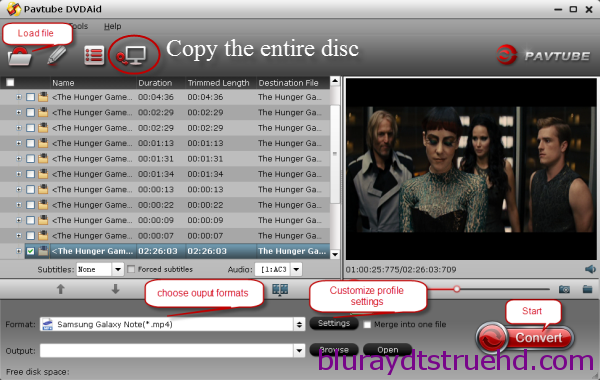
Step 2. Click quick button “Copy the entire disc” to starts copying the DVD disc to hard drive maintaining the original structure.
As soon as the copying task finished, you can click “Open” button to get the output videos. The backed up DVD movie is usually saved as a directory file structure within which there are VIDEO_TS and AUDIO_TS folder. The VIDEO_TS folder contains main movies (.vob) and lots of system files (.ifo and .bup).
Method Two: Directly Copy only DVD main movie and leave out extras
After loading DVD movies, click “Format” bar, choose “Copy” > “Directly Copy” from the Format menu to copy the . vob files only which contains the main movie on Maleficent DVD. After that, do remember clicking “Convert” button to do Movie-only copy. When the copying work is done, you are able to click “Open” button to get the output .vob files without any other extra contents.
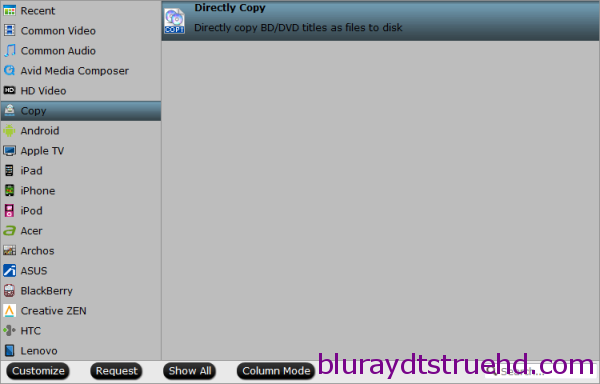
How to play Backed up DVD movies
VLC Media Player (freeware) is one of the universal players that support DVD menu (DVD navigation) and video streaming to lots of other devices. It is available for both Windows and Mac.
Method Three: Losslessly Backup DVD to MKV/MP4/AVI/MOV/WMV…
Besides backup DVD without quality lossless, Pavtube DVDAid also lets you rip DVD to MP4, AVI, WMV, MOV, FLV, M4V, MPEG, SWF, ASF and more. Meanwhile, the program provides the optimized preset formats for almost all popular multimedia devices and HD media players. Simply select the profile to rip DVD to play on your devices with optimized settings and never worry about the video incompatibility!

Read more backup solutions:

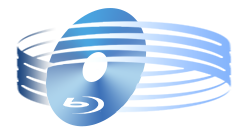





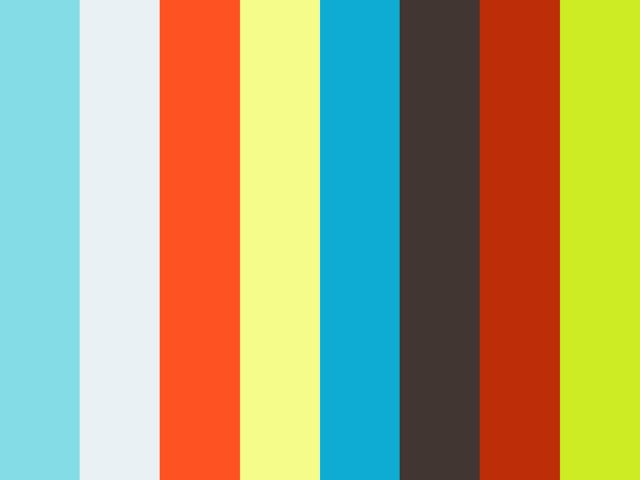

Recent Comments