Nov 22, 2016 07:51 am / Posted by Diana Joan | Categories: BD/DVD Tools
TS files are specified for MPEG-2 part 1 systems, which compresses the video data. TS files hold multiple pieces of data in a container-format. It allows for simultaneous streaming of audio, video, and data output. Maybe you want to convert Blu-ray to TS with subtitles like the questioner from videohelp.com:
"Hi guys,
I’m trying to convert Blu-ray with subtitles to the TS format and keeping the subtitles "
Pavtube ByteCopy is able to convert Blu-ray to various videos. If you’re looking for a tool to convert Blu-ray to TS file, just give it a shot. It’s not only easy to use, high in quality, but also flexible on customization...
Read More
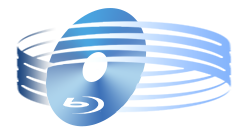








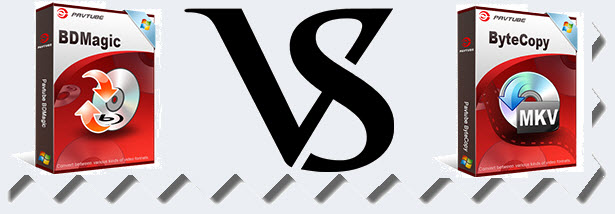
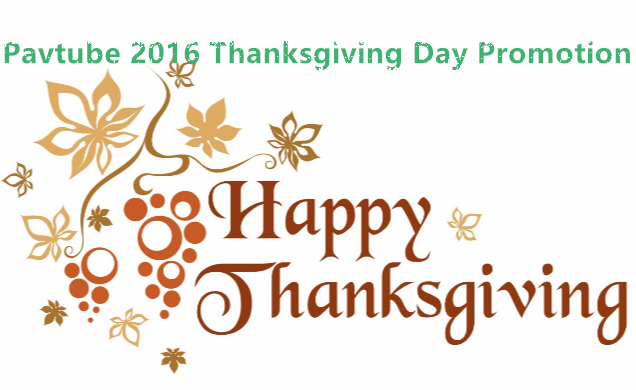



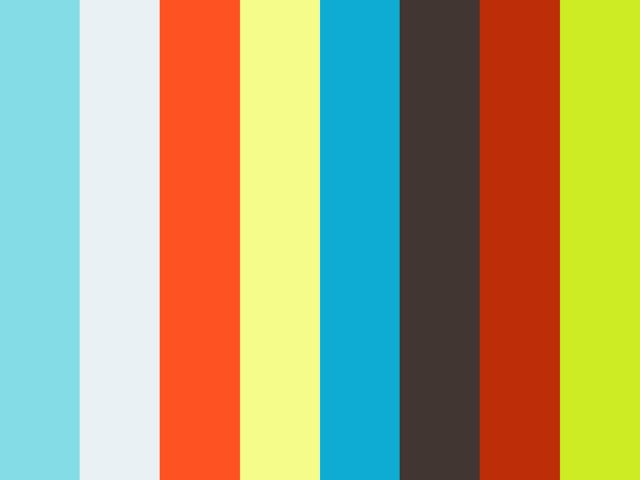

Recent Comments