Dec 02, 2014 08:32 am / Posted by Diana Joan | Categories: BD/DVD Tools
I have lived in many countries and have collected many DVDs of various regions. But I’m in a fret over the inability to play all these DVD movies on my DVD player during a travel abroad and when went back home. What’s the problem?

As we know, many DVD comes with region code to protect dvd content from playing in any other device or DVD drive as well as copy protection. Regional codes are entirely optional for the maker of a disc and they are a permanent part of the disc, they won’t “unlock” after a period of time. But do you want to know how to change/set the Region code on Windows 8.1 computer? This article will give you an answer.
Easy steps to change the region code on Windows 8.1 computer
Step 1: Go to the desktop of your computer and right-click on the Start screen icon then click on Device Manager.
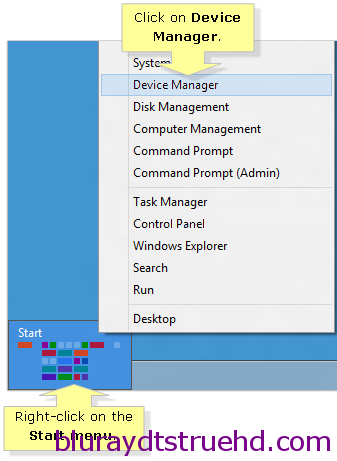
Step 2: In this Device Manager Window, double-click DVD/CD-ROM drives and all the DVD/CD drive will show. Then you choose the DVD drive you want to set the region code and right-click on it. In the displayed list, hit on Properties option and the Properties window shows.
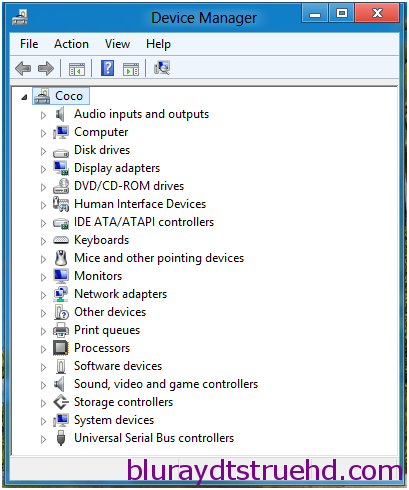
Step 3: You find the DVD Region tab and under this tab, you can make the change you want by choosing a certain country or region from the list and click OK button to save the change. Then Congratulations! You just successfully change and set the region code on your Windows 8.1 computer.
Warning: You are allowed to only change the region code for the very limited 5 times. If this five time changes are run out, the region code will remain the final change. Also nothing you can do to change the region code again and you can only play DVDs from that region forever, so you should be very cautious to change the region setting.
Editor’s Note:
If this unlucky condition does happen to you, please don’t worry. Here is another method that will help you: If you want to making the DVD region free, watch and copy multi region-coded DVD on any DVD player and any DVD player software, backup protected DVD to computer and convert DVD Movie to play on iPod iPhone PSP, and other portable players, you have to remove DVD region code. Then to finish this task, you need to get the professional DVD ripping software- like Pavtube BDMagic to do this job.
Overall, this DVD region code removal helps to not only remove region code from DVD easily, but also rip DVD to MP4, MOV, FLV, AVI for playback on iPhone, iPad, Android, etc with 100% quality retained. Besides the ability to unlock region code from DVD, this DVD region converter is also versed in decrypting any copy-protected DVDs, no matter RCE, CSS encryption, Disney New DVD Copy Protection or Sony ARccOS DVD protection. The mac version is BDMagic for Mac.
Related tips:
- Backup, Copy and rip Maleficent DVD movie with DVD Copier
- Watch DVD movies on Galaxy Tab S 10.5 and 8.4
- Rip Blu-ray & DVD in Windows 8.1
Now jus enjoy watching DVD movies freely without worry about DVD Region Code limitation. If you are Blu-ray lover, read more Blu-ray tips here.

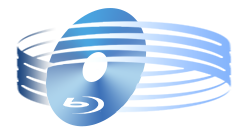





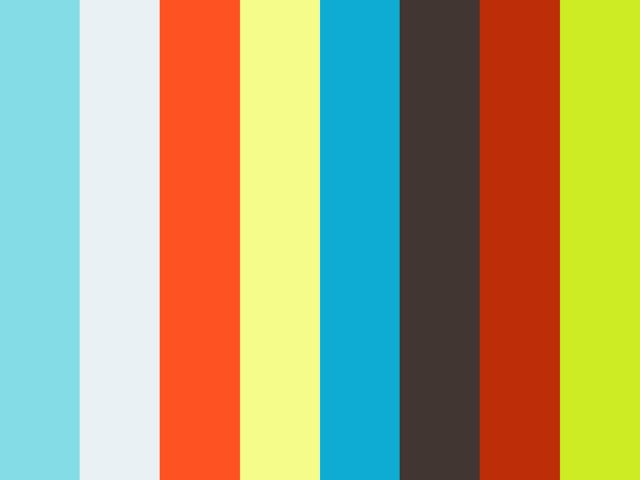

Recent Comments