

Blu-ray (not Blue-ray) also known as Blu-ray Disc (BD), is the name of a new optical disc format jointly developed by the Blu-ray Disc Association (BDA), a group of the world’s leading consumer electronics, personal computer and media manufacturers (including Apple, Dell, Hitachi, HP, JVC, LG, Mitsubishi, Panasonic, Pioneer, Philips, Samsung, Sharp, Sony, TDK and Thomson). The format was developed to enable recording, rewriting and playback of high-definition video (HD), as well as storing large amounts of data. The format offers more than five times the storage capacity of traditional DVDs and can hold up to 25GB on a single-layer disc and 50GB on a dual-layer disc. This extra capacity combined with the use of advanced video and audio codecs will offer consumers an unprecedented HD experience.
While current optical disc technologies such as DVD, DVD±R, DVD±RW, and DVD-RAM rely on a red laser to read and write data, the new format uses a blue-violet laser instead, hence the name Blu-ray. Despite the different type of lasers used, Blu-ray products can easily be made backwards compatible with CDs and DVDs through the use of a BD/DVD/CD compatible optical pickup unit. The benefit of using a blue-violet laser (405nm) is that it has a shorter wavelength than a red laser (650nm), which makes it possible to focus the laser spot with even greater precision. This allows data to be packed more tightly and stored in less space, so it’s possible to fit more data on the disc even though it’s the same size as a CD/DVD. This together with the change of numerical aperture to 0.85 is what enables Blu-ray Discs to hold 25GB/50GB. Recent development by Pioneer has pushed the storage capacity to 500GB on a single disc by using 20 layers.
MPEG-2 – enhanced for HD, also used for playback of DVDs and HDTV recordings.
MPEG-4 AVC – part of the MPEG-4 standard also known as H.264 (High Profile and Main Profile).
SMPTE VC-1 – standard based on Microsoft’s Windows Media Video (WMV) technology.
Read: VC-1 vs. AVC, Which is better?
Please note that this simply means that all Blu-ray players and recorders will have to support playback of these video codecs, it will still be up to the movie studios to decide which video codec(s) they use for their releases.
Linear PCM (LPCM) – up to 8 channels of uncompressed audio. (mandatory)
Dolby Digital (DD) – format used for DVDs, 5.1-channel surround sound. (mandatory)
Dolby Digital Plus (DD+) – extension of Dolby Digital, 7.1-channel surround sound. (optional)
Dolby TrueHD – lossless encoding of up to 8 channels of audio. (optional)
DTS Digital Surround – format used for DVDs, 5.1-channel surround sound. (mandatory)
DTS-HD High Resolution Audio – extension of DTS, 7.1-channel surround sound. (optional)
DTS-HD Master Audio – lossless encoding of up to 8 channels of audio. (optional)
Please note that this simply means that Blu-ray players and recorders will have to support playback of these audio codecs, it will still be up to the movie studios to decide which audio codec(s) they use for their releases.
Learn Knowledge about Dolby TrueHD, Dolby Digital AC3, DTS Surround Sound, DTS-HD Master Audio.
Also learn >> Difference between Dolby TrueHD and DTS HD Master Audio
Over 9 hours of high-definition (HD) video on a 50GB disc.
About 23 hours of standard-definition (SD) video on a 50GB disc.
No matter you want to protect your expensive Blu-ray discs or want to make a digital copy of Blu-ray to streaming on portable devices, here has the solution for you.
Blu-ray to Format
| Blu-ray to MP4 | Blu-ray to MKV | Blu-ray to AVI |
| Blu-ray to MOV | Blu-ray to 3GP | Blu-ray to MPEG |
| Blu-ray to WMV | Blu-ray to FLV | Blu-ray to MOV |
Blu-ray to Device
| Blu-ray to iPhone SE | Blu-ray to Amazon Fire Phone | Blu-ray to PS4 |
| Blu-ray to iPad Air 3 | Blu-ray to Gear VR | Blu-ray to Surface Pro |
| Blu-ray to Galaxy Tab 3 | Blu-ray to Xbox One | Blu-ray to Surface Book |
Blu-ray to NAS/Media Server
| Blu-ray to Portable Hard Drive | Blu-ray to ASUSTOR NAS | Blu-ray to DiskStation DS214play |
| Blu-ray to Emby Media Server | Blu-ray to Synology DS416 | Blu-ray to Plex |
You can use Blu-ray Ripper to rip Blu-ray to digital format and device on your own. Below are some popular Blu-ray ripping tool reviews.
– Rip Blu-ray encoded with VC-1 and AVC
– Decrypt Blu-ray AACS, BD+, UOP up to MKB61.
– Convert Blu-ray to MKV with lossless quality.
– Re-encode Blu-ray to multi-track MOV, MP4, AVI.
– Create 3D SBS MP4/MKV from 3D Blu-ray to Gear VR, HTC Vive, Oculus Rift, etc.
Visit: ByteCopy Homepage and Summer Vacation Promo Page

 .
.
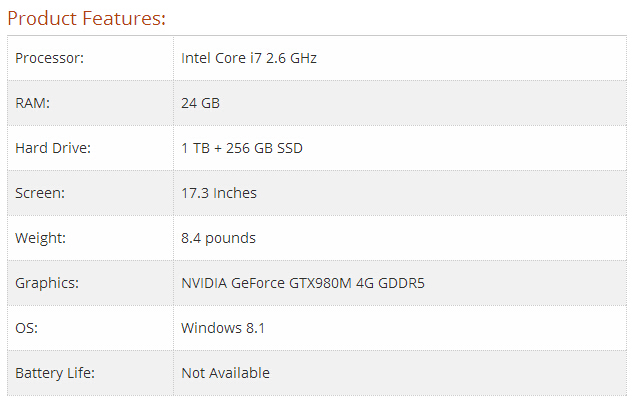
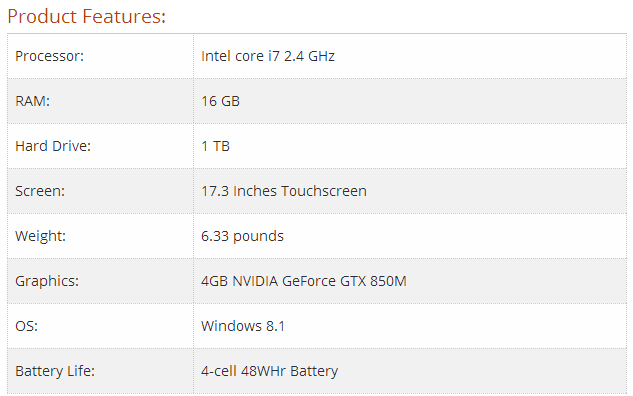
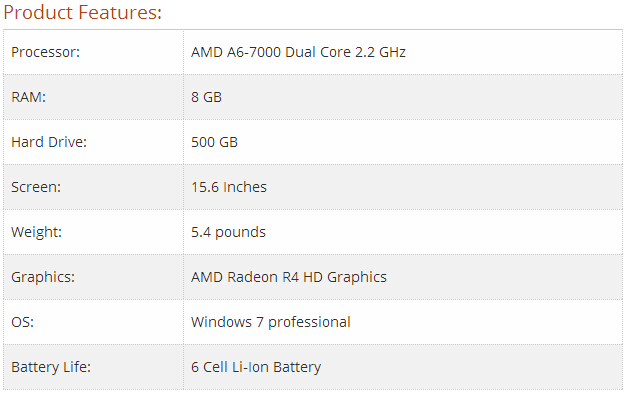
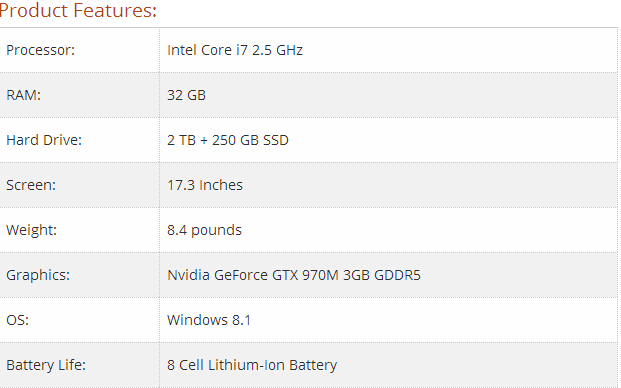
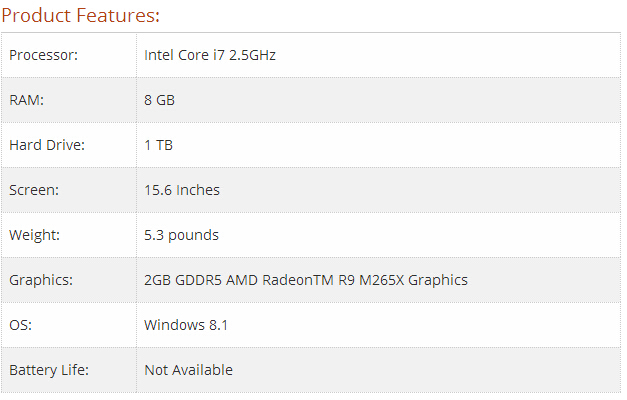


Any Product-related questions?
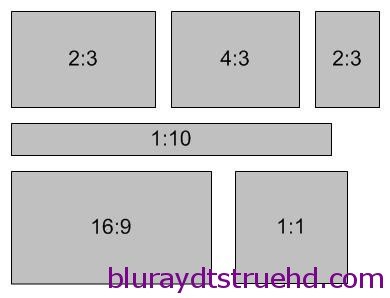
The motion picture industry puts a value of 1.0 to the video image’s height. Therefore, an “anamorphic” frame is described as 2.40:1 or “2.40.” In American movies, the common projection ratios are 1.85:1 and 2.40:1. CinemaScope, also known as 2.35:1, is another popular format used in filmmaking. Digital cinema uses 2.4:1 aspect ratio. Other parts of the world use a slightly squarer or 16:9-like aspect ratio.
Nearly all LCD and plasma HDTVs come in the 16:9 aspect ratio, which means 2.35:1 films will often black bars on the top and bottom. Front-projector home theaters at the ultimate level often have motorized “masking” screens that move physical elements to the exact size needed by the source material, while absorbing any unwanted bleed of light from the sides of the screens. Auto-masking screens are about as cool as it gets in the world of “wow” factor.
Anamorphic lenses are quite popular in home cinemas these days. These lenses, when used in conjunction with a wide screen and a projector with the necessary processing, allow for 2.35:1 movies to be projected using the entire 16×9 chip (or chips) of the projector.
Read Cinema Aspect Ratios – Free Knowledge Base
Original from here.
Any Product-related questions?

As the premium high definition audio format for all applications, DTS-HD Master Audio is bit-for-bit identical to the studio master. DTS-HD Master Audio includes the DTS “Core” track which is a lossy format but can be output via digital outputs (like optical or coax). DTS-HD MA has variable bitrates up to 24.5 mbps.
The only two ways to get DTS-HD Master Audio is either via HDMI to a receiver that can decode it, or from a 6-channel analog output from Blu-ray players that have such outputs, and a receiver that has a multi-channel input.
Learn DTS-HD Master Audio Ripping Tips.
Other DTS resources include:
DTS Surround Sound
Official DTS HD Master Audio Page
Official DTS Website
Any Product-related questions?
Top 5 Home Theater Systems with Dolby Digital
Top 7 Home Theater Systems with Digital Tuners
Created in 1993 for the soundtrack of Steven Spielberg’s blockbuster film Jurassic Park, DTS surround sound quickly made its way onto Laserdiscs and then ultimately to DVD in the mid-1990s as a popular alternative to Dolby Digital. DTS, like Dolby Digital, is a lossy (compressed) surround sound format capable of discrete 5.1 and 6.1 channels of surround sound. DTS surround can flow via a standard digital cable unlike today’s higher-resolution formats that require an HDMI cable.

DTS was the audiophile’s choice for music surround sound in the pre-DVD-Audio days. DTS Entertainment, the company’s own record label, licensed many music titles, but Napster-inspired fears of piracy of higher-resolution music made getting A-list records nearly impossible. Ultimately, DTS turned its attention away from selling and promoting music.
Most AV receivers and preamps can decode DTS surround tracks from legacy formats like DVD and even Laserdisc for those who still have the player and the specialty discs.
With the advent of Blu-ray, DTS released new high-res and lossless formats, DTS-HD and DTS-HD Master Audio.
DTS’s competitor in the codec market is Dolby with Dolby Digital (AC3) and Dolby TrueHD.
More info can be found is this page.
Any Product-related questions?
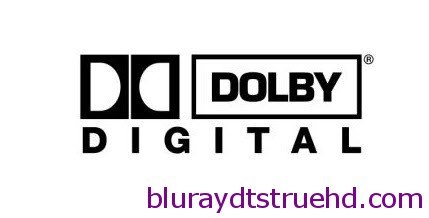
Dolby Digital was preceded by Dolby Pro Logic, a 4.0 format found on many VHS tapes.
With the advent of Blu-ray, Dolby released two new codecs for the new disc format. The first, and pseudo-successor of Dolby Digital, was Dolby Digital Plus. DDP is even more efficient than Dolby Digital, and is scalable down to very low bitrates (for mobile use) and up for near-lossless quality on Blu-ray. Netflix is also starting to use DDP for surround sound on their streaming content.
The second new codec is Dolby TrueHD, which is lossless and shares much of its technology with the MLP of the failed DVD-Audio format.
The main competitor for Dolby Digital is the DTS Surround Sound format.
All Blu-ray players can output Dolby Digital via their optical or coax digital outputs.
Check out the best Blu-ray player Review
Even though all HDTVs can decode Dolby Digital (a requirement to be called an HDTV), you’ll need a receiver and speakers to hear it in surround sound.
Any Product-related questions?
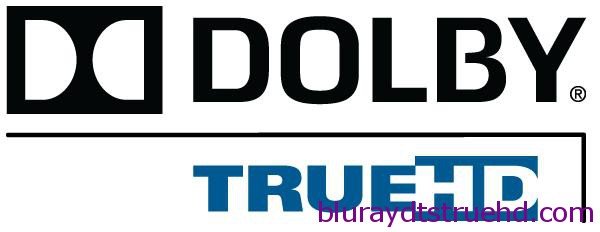
Dolby TrueHD is a high definition digital-based surround sound format that supports up to 8-channels of surround decoding and is bit-for-bit identical to a studio master recording.
Dolby True HD is one of the two best surround sound formats found in today’s Blu-ray-based home theater systems. This lossless surround format is identical to the sound heard at the theater and comes across best via HDMI connection from Blu-ray players.
Dolby TrueHD is a lossless audio format, which means there is no fidelity lost when encoded onto Blu-ray.
The only ways to get Dolby TrueHD with an HDMI connection to a receiver that can decode it, or with a 6-channel analog connection between a BLu-ray player with such outputs and a receiver with a multi-channel input.
The next step down in fidelity with Blu-ray players is Dolby Digital Plus, which is found on some Blu-rays and on some streaming titles from Netflix and some other streaming services.
For more details, refer to the Official Dolby TrueHD Page
Other Dolby Resources
Official Dolby TrueHD Page
Official Dolby Website
Also, look at the other HD audio standard: DTS-HD Master Audio.
More details are here.
Any Product-related questions?

So you need thoughtful planning and careful selection before assembling your home theater makes the experience that much better, and this guide will show you how to plan and buy the right items to put together a good home theater that you will be proud to show it off.
Building a home theater requires the necessary home theater components, such as a TV, a surround sound system, a Blu-ray player, receiver, and furniture.
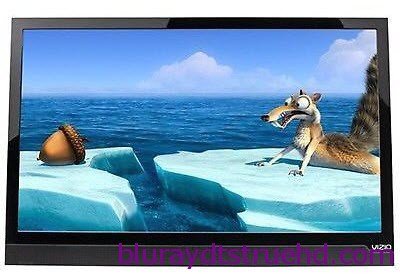
When choosing your TV for your home theater, try to go for the largest screen you can afford. After all, if you want the full movie theater experience, size comes into play. Try to at least go with a 40 inch if you cannot afford larger. For best viewing, the distance between the viewer and the screen should equal about three times the screen size. So a 40-inch TV is best viewed from a distance of 120 inches.

To reproduce the movie theater experience at home, you need the right audio too — usually five speakers and one subwoofer. Dolby Digital 5.1 breaks down audio into six speakers. Dialogue is sent to one of three front speakers, ambient sounds to a pair of rear speakers, and low-frequency base to the subwoofer.

Do your research on what Blu-ray player is right for you. The popular choice to pick a player that has wi-fi, Netflix, Pandora and other apps installed. However, some Blu-ray players don’t offer free upgrade, some ones crash again and again when playing, some players can’t deal with the latest Blu-ray protection, and even some have complex workflow. So here an easy way to solve your problem.
Here is an alternative for Blu-ray Player. Pavtube ByteCopy is updated to perfectly rip and backup all Blu-ray movie discs, then to iPhone, iPod, iPod touch, Apple TV, Galaxy Tab S, Amazon Fire Phone, Surface Pro 3, or other devices. Meanwhile, it still gives breakthrough performance to convert Hollywood, Disney Blu-ray DVD movies for playing on mobile devices effortlessly.
The receiver decodes signals from the player, satellite, cable and then routes them to the television and speakers.
Choosing the right furniture for your home theater is important to keep that movie theater look. Choose home theater seating that will seat the appropriate amount of guests. Think about installing a TV wall mount to enhance the look of the TV. Tuck wiring and cables when possible to keep a low profile.
Any Product-related questions?
DTS-HD Master Audio or just DTS-HD is a combined lossless/lossy audio codec created by Digital Theater System, commonly used for surround-sound movie soundtracks on Blu-ray Disc. DTS-HD Master Audio may be transported to AV receivers in 5.1, 6.1 or 7.1 channels, at lossless quality, in one of three ways depending on player and/or receiver support.

It replaces the old DTS audio (actually it extends it) and its main goal is to allow a bit-to-bit representation of the original movie’s studio master soundtrack. If you are unaware with the lossless term, it is a compression method that allows you to have the exact original data from the compressed data after extraction, in contrast to lossy formats which only allows an approximation of the original data to be reconstructed. An example of a lossy audio format is MP3, while another lossless audio format is FLAC.
DTS-HD has pretty much become the standard audio track of most Blu-ray discs. That is why we will try to explain how it works, and of course, how you can rip it, in this article.
As you can read in detail in the DTS-HD white paper the encoding process of a DTS-HD track in simple terms is the following: first the Core, which is lossy format, similar to the old DTS is being created. Then the Core is compared to the original audio and any parts found missing are being added an an extra “residual” stream. Then both streams are used to create the final DTS-HD MA track. That way in older decoders that only support the old DTS format, you just listen to the Core stream. In decoders that support DTS-HD, both the streams are being played in the same time giving you lossless original sound quality.
The advantages of this format are backwards compatibility with older decoders, smaller size of the audio track than using both an HD and a Core track and faster encoding.
First of all I assume you have at least a 5.1 sound system, otherwise you should just downmix to stereo. Now since there are only a few software decoders for DTS-HD and these at insane prices we can pretty much assume the following scenarios:
Just to add my experience since I recently bought a DTS-HD sound system, if you listening to your movies in low – normal volume you really can’t tell any difference between the lossless DTS-HD and just the Core. If you starting increasing the volume, especially in action films you can tell some difference, but as the DTS-HD whitepaper says the Core is also a very capable lossy format and given the huge bitrate of 1500kbps that it usually uses, in most cases you are fine just ripping the Core.

You have to buy a commercial software like Pavtube ByteCopy, eac3to, Staxrip, Ripbot264, etc. that contains a decoder to decode DTS-HD.
Dobly TrueHD is the format competing with DTS-HD. It is less common but you will surely eventually buy a Blu-ray disc that uses TrueHD as the main audio format. Well, pretty much everything above applies for TrueHD as well with the exception of the software decoder which is free and included in ffmpeg. So you can decode the lossless part just fine and use it as a source for all your encodes. Most TrueHD streams also contain an AC3 stream (kind of like the Core DTS has). Pavtube ByteCopy can deal with that and either remove it or extract it. (you probably want to remove it anyway)

That’s about all the info you will need regarding DTS-HD Master Audio and you can learn more about Blu-ray audio here. If you have more questions just use the comments form below.
Any Product-related questions?
Now that streaming video-on-demand services like VUDU, Netflix, and iTunes offer movies at a 1080p resolution, many people have sounded the death knell for the Blu-ray high-definition disc format. Blu-ray may very well be the last mass-market video disc format, when it comes to serious movie watching through my home theater system, when I want not only the best A/V experience but the best movie-watching experience, Blu-ray is still the way to go… Now that the format war is officially over and Blu-ray has been proclaimed the winner, people are constantly raising questions about whether there really is any difference in the quality of audio between DVD and Blu-ray.

Apparently there is a clear difference as Bluray can offer as much as 7.1 channel surround sound. Even if the home theatre system is not able to support 7.1 channels, the quality difference is still apparent due to lossless DTS-HD Master Audio tracks.
We have witnessed audio quality evolve from stereo Dolby surround, Dolby digital 5.1 and DTS. Although it supports most of these codecs, it also adds three new lossless codecs in the list. However, we all know that Dolby digital and DTS do sound excellent despite being lossy, lossless sound even better. One major hurdle that was keeping DVDs away from these codecs is the available disk space. In lossless multi channel soundtracks, no data is lost and bandwidth is preserved and that is why it requires more space. As a matter of fact, space is not really an issue for Blu-ray.
Essentially, there are three audio formats which are associated with Blu-ray. All of these formats deliver eight discrete channels of lossless audio. However, one must take into account that the overall quality also depends greatly on your AV receiver and input connections. 
Linear Pulse Code Modulation, written as both PCM and LPCM. LPCM tracks can have up to 7.1 channels of sound; three fronts, four surround and a low frequency effect channel. On a Blu-ray, it carries 7.1 channels at higher sampling rates and bit depth. It offers the same quality as that of the original master encoded without any compression. Due to this reason, it takes a lot of space which can be taken as disadvantage but not in the case of Blu-ray. 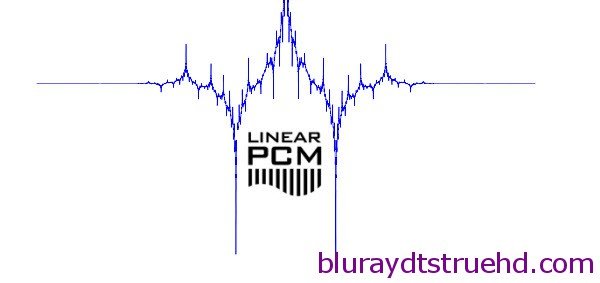
Dolby True HD is another lossless format. However, it takes a little less space than PCM. Eight full range channels 24-bit/96 kHz audio are supported by this format. It is a variable bit rate codec. Unlike LPCM, TrueHD is not a mandatory codec for Bluray but it is for HD DVD. In case of Blu-ray, this format is gradually losing its popularity as DTS Master Audio becomes more popular
While everyone is becoming a fan of its superior sound quality, not every player supports DTS-HD Master Audio. Yet, if you are able to get one that does, it would be pretty easy to tell the difference. It also allows bit by bit representation of the master track and hence the name. It supports a variable bit rate of up to 24.5 Mbps. In short, if you really want to explore the true potentials of Bluray audio, you must buy a player which supports this format.
Now many media players/Blu-ray tools can’t support TrueHD, DTS-HD codec and several questions about TrueHD, DTS-HD can’t be detected or played have emerged. Such as: “True-hd stream not detected in bluray”, “Blu-ray Players with TrueHD audio cause error”, “blu-ray in 1080p with dts-hd and truehd playing problem””the Blu-ray language comes out in either French or Spanish. Not English as I have set as my default language, what’s worry?” and so on.
To solve the issues above, you may need to install an extra media player, want to play Blu-ray videos without buying a Blu-ray player? An quick workaround I find to solve the issues is to convert Blu-ray movies to fit media player, want to keep multiple audio tracks and subtitles when ripping Blu-ray?
Pavtube ByteCopy for Mac will help you with fast BD/DVD conversion on Mac as well as as backing up a bunch of large Blu-ray collections into lossless mkv with original quality and all audio channels retaining.
In conclusion, it’s the best Blu-ray player alternative software application which supports all the audio tracks including DTS– HD MA to ensure the best Bluray experience you can get.. Becides, you can preview you Blu-ray before converting.
]]> http://bluraydtstruehd.com/2014/07/experience-superior-sound-quality-with-blu-ray/feed/ 0