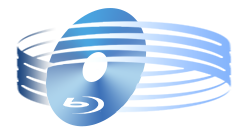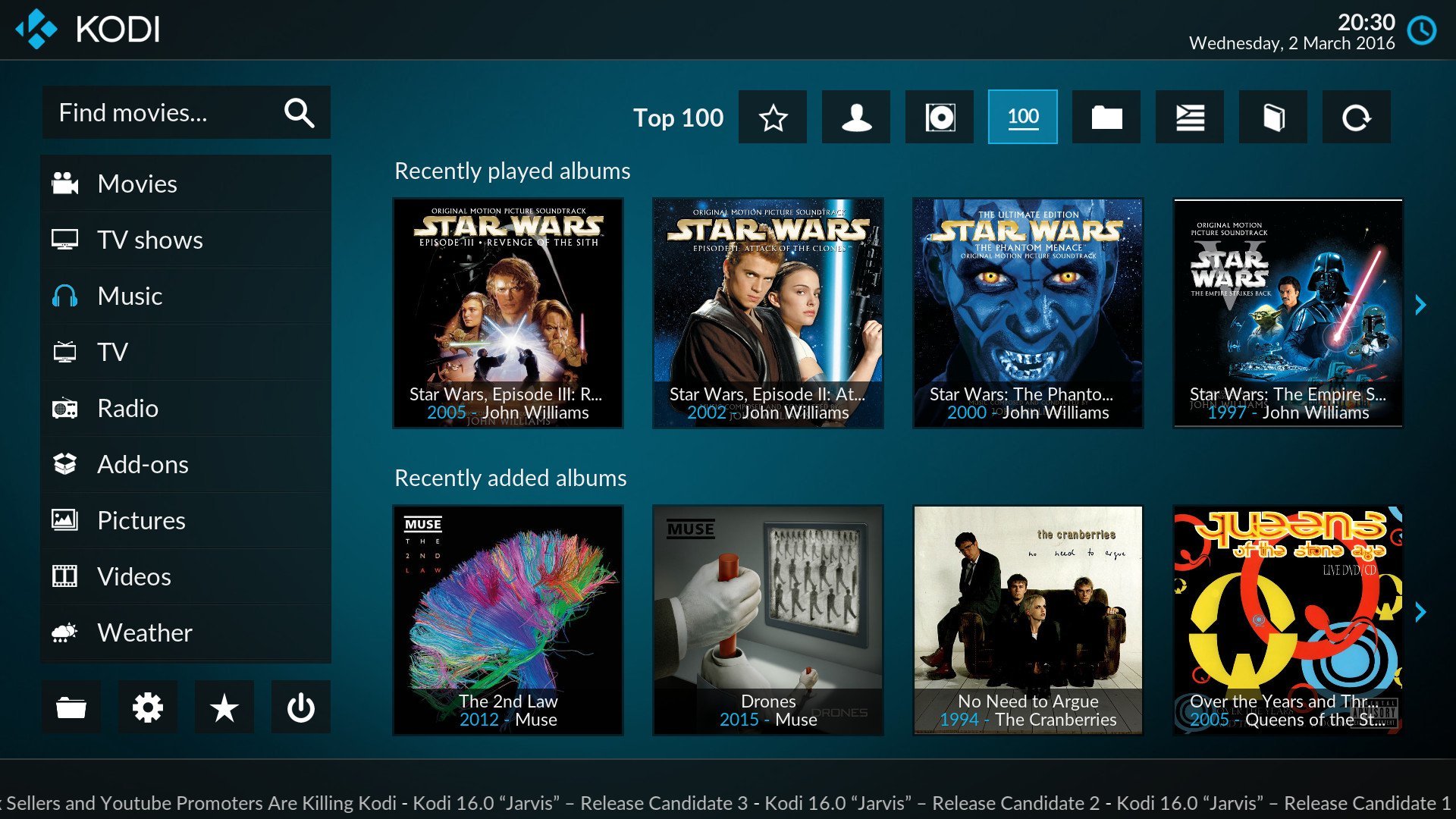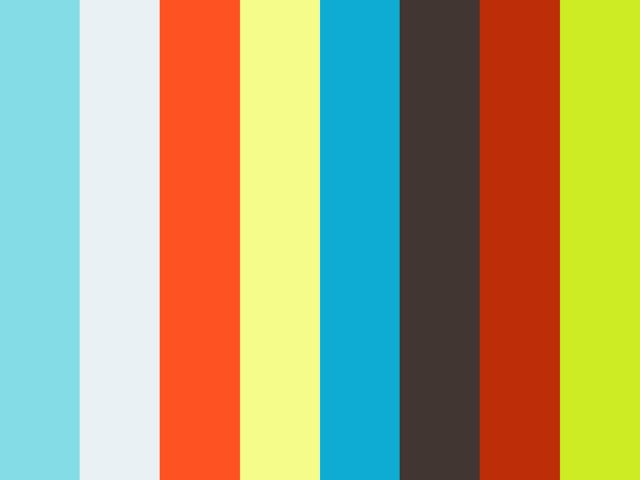Apr 20, 2017 08:56 am / Posted by Diana Joan | Categories: BD/DVD Tools
With the DVD user is becoming more and more, most people start to realize the importance to copy DVD for backup. DVD is easy to be scratched, damaged, files missing due to the frequent playback and so on. In addition, DVD is often contacted with DVD player which is heavy, if play DVD content on any other portable devices, so nice. As Mac user, most user like to rip and copy DVD on Mac with VLC. To Mac PC beginner user, following will show you how to rip and copy DVD to VLC on Mac
Simple Steps on Ripping DVD to VLC on Mac
Before starting, user must make sure to download VLC for Mac operating system and get it installed well. Then open this media player.
Step 1. To get started ripping DVD on Mac OS, insert the DVD you want to rip and launch VLC media player, click on "Media" at the top le...
Read More