Jan 07, 2016 08:08 am / Posted by Diana Joan | Categories: Blu-ray
If you ask me why I love Nvidia Shield so much, I will tell you I just love its built-in Chromecast. Image that, I can switch my favorite Star Wars, Hannibal stored on my Android phone to big screen TV via Chromecast in Nvidia Shield and not move my body. How comfortable for a lazy girl. Yep, you also can get it with remote control but movies and TV shows here I said are Blu-rays. I ripped my Blu-ray movies to Android phones and then I can cast the Blu-ray movies to Nvidia Shield via Chromecast. Complex? No. Wasting time on advertisement is cmplex.

Anyway, I prefer to cost a whole afternoon to make a digital version of my Blu-ray movies for Android phone storing instead of inserting and ejecting the discs for watching on TV. If you think it is complex, the only reason is that your Blu-ray Ripper is not a friendly one. Now, let me share my experience here to help those who love watching Blu-ray movies but cherish their expensive BD discs and want a more convenient Blu-ray streaming on TV.
Things You Need
You Blu-ray Discs
External Blu-ray Drive
Computer
Pavtube BDmagic (I used it. You can use other Blu-ray Rippers.)
Simple Steps to Rip Blu-ray to Android Phone for Cast Blu-ray to Nvidia Shield via Chromecast
Step 1: Insert Blu-ray disc to external Blu-ray drive. Download and install the Blu-ray Ripper on your computer. Click “File” to load Blu-ray movies to the app.
Step 2: Choose output format. I originally want to select MP4 in “Common Video” but I saw “Android” profile then I chose “Android Phones 1080p Video(*.mp4)”. (I paste a snapshot below)
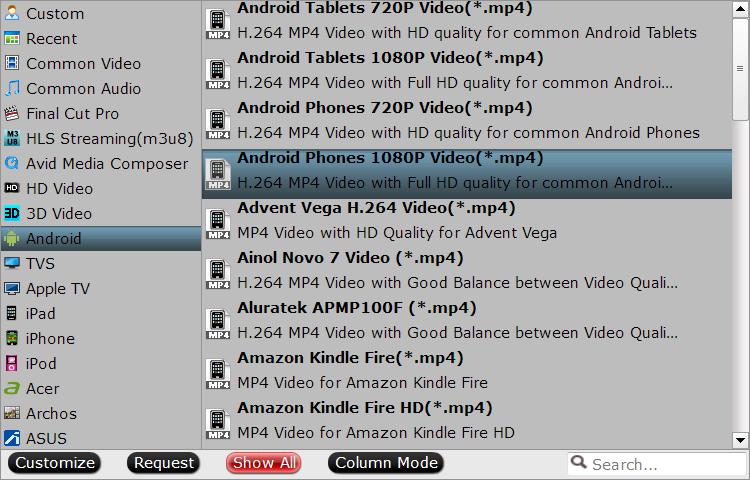
Step 3: Click “Convert” in the main interface. Then the software will convert Blu-ray to Android phone MP4 format. This format should be supported by Chromecast and Nivdia Shield.
That’s all. The Blu-ray ripping work is done. Do you think it is complex? Now, the following job is to transfer the video to Android Phone. Then download Chromecast app on phone. Finally, you can cast the movies to Nvidia Shield via Chromecast form Android phone. Just try! If you can get achievement, you will be able to save your Blu-ray discs more safer. The most important is that you never need to change the discs when you don’t want to leave the sofa or bed.
Pavtube BDMagic Download Source:
http://www.pavtube.cn/blu-ray-ripper/
http://download.cnet.com/Pavtube-BDMagic/3000-7970_4-75922877.html
Related Articles
Hot Articles & Reviews
- Best Blu-ray to MP4 Converter
- Comparison of Best Blu-ray Ripper Software
- Best 5 Blu-ray Multi-track Ripper
- Best Mac Blu-ray Ripper Review
- Top 5 Best Free Blu-ray Player Software
Any Product-related questions?










Leave a reply