Mar 24, 2015 05:09 am / Posted by Diana Joan | Categories: Blu-ray
Now the “Digital Copy” is advertised as an extra feature with some new DVD and Blu-ray discs. This kind of copy can be viewed with Windows Media Player or iTunes. However, you can’t load them to your Android phones or tablets likeXperia Z3– Sony’s thinnest Android flagship to date, due to DRM (Digital Rights Management) protection.

So, for playing Digital Copy on Xperia Z3 smartphone, you need the Digital Copy to Xperia Z3 Converter.
Here the award-winning DRM removal tool from Pavtube – ChewTune, (Read review) is highly recommended to help you remove DRM (Read Top 4 Reasons to Remove DRM) from digital copies and convert them to fit your Xperia Z3. The latest version is fully compatible with Windows 8.1 operating system and output video quality is guaranteed thanks to the advanced technology. Below is the easy process to convert digital movies to Xperia Z3. First, download the program and then follow the steps below to complete your conversion.
Download Digital Copy to Xperia Z3

 (Click here for Mac OS X 10.5)
(Click here for Mac OS X 10.5)
Tutorials: Convert Blu-ray/DVD Digital Copy Movies to Xperia Z3
Step 1. Load source files.
Run this Pavtube Chewtune as Digital Copy to Xperia Z3 converter; load Digital Copy file. Drag and drop your videos to it directly, or you can click icon to import them as below.

Step 2. Choose proper format for Xperia Z3.
Click the drop-down-list besides “Format” and choose “Common Video > Common video for Android and Apple Devices(*.mp4)” as the most compatible format for Xperia Z3.
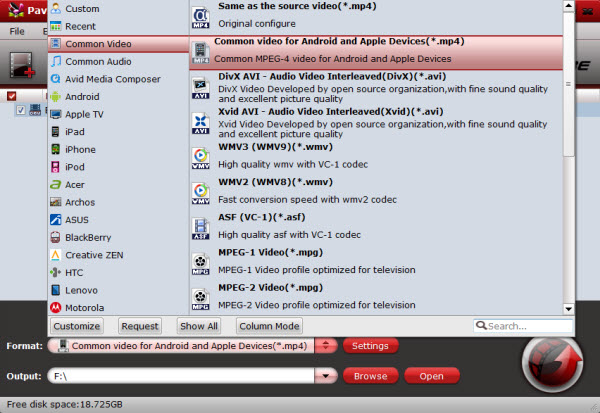
Step 3. Change video specs (Optional).
Click “Settings” to enter Profile Settings window, you can find settings for video size, codec, bitrate and frame rate, all according to your own needs. Usually the default settings should be good enough.
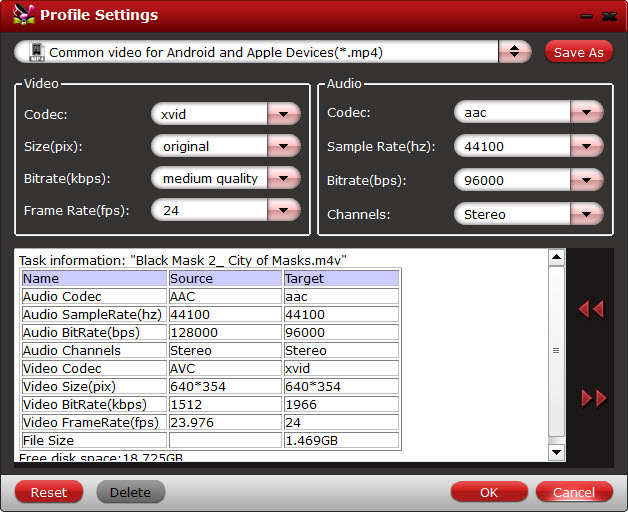
Step 4. Start Digital Copy movies to Xperia Z3 conversion.
Now click the big red icon to start stripping DRM from the added movies and convert them for your Xperia Z3. The ChewTune will automatically start to play this video; this windows cannot be removed or closed during this period.
When the conversion completes, click “Open output folder” to locate the converted Xperia compatible files. After that, you can transfer them to your Sony Xperia Z3 and enjoy them with your gorgeous screen on the go. Just have fun!
Additional Tips:
About ChewTune – An easy-to-use yet intuitive and stable DRM converter which can help you strip DRM protection from iTunes, Blu-ray/DVD Digital Copy movies Amazon, Zune, BBC iPlayer, Napster, Blockbuster, etc. and convert videos for your all portable devices, like Samsung Galaxy Note 4, Galaxy Tab 3, Nexus 9, Nexus 6, Sony Xperia Z3, LG G3, Moto X, Asus Transformer Prime and more. The audio/video synchronization is very good and the quality of the converted videos too. It’s completely free for protected Audio files.
Related Articles
Hot Articles & Reviews
- Best Blu-ray to MP4 Converter
- Comparison of Best Blu-ray Ripper Software
- Best 5 Blu-ray Multi-track Ripper
- Best Mac Blu-ray Ripper Review
- Top 5 Best Free Blu-ray Player Software
Any Product-related questions?










Leave a reply