Jan 17, 2015 01:02 am / Posted by Diana Joan | Categories: Blu-ray
We can play Netflix, Hulu, Pandora movies on RoKu 3, can we play DVD on Roku? This guide will show you how to convert DVD for use on a Plex server to my Roku box via Plex channel.
Q: I’ve got one Roku box. Can I get my DVD discs to my Roku box using Plex channel?
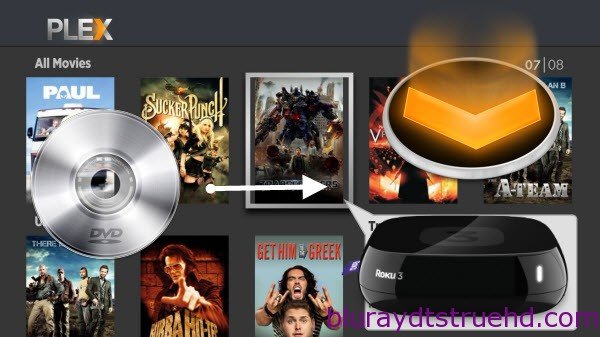
With Plex channel, you can enjoy any media content on Roku with the streaming media server Plex. You can play DVD disc on Roku, but when the DVD is copied to removable storage, it refuses to work. You need to rip DVD disc to Roku friendly MP4 for playback on Roku at first. Use one easy-to-use DVD Ripper to remove region lock from commercial DVDs and rip DVD discs to hard drive, and connect the hard drive with Roku, then you can play the DVD movie freely usting the Plex channel.
To accomplish your task, Pavtube DVDAid is the best application that we recommend to you. It handle both DVDs and DVD ISO files without being bothered by the restriction of annoying copy protection and then convert them to Roku/Plex supported format MP4, MKV for streaming. Here is a review. If you want to play Blu-ray on Roku, this is atutorial for you.Part I. How to Set up Plex on Roku
1. Download and install Plex Media Server. After installation, create a Plex log in ID.
2. Add media content on your computer to Plex library according to the type of your content (i.e. Movies, TV Shows, Music, Photos, or Home Videos).
3. Plex channel for Roku is now available and you can buy it from Roku store. After making the Plex channel run on your Roku media player, you can watch movies, TV shows, home videos and more you have added to Plex server with Roku player on TV.Part II. Rip and Stream DVD movies to Roku box using Plex channel
Step 1: Import the DVD movie to the best DVD to Roku Converter.
Launch the best DVD to Roku Converter(Mac version is here) and click icon like a disc or disc folder to load your DVD movie from disc.
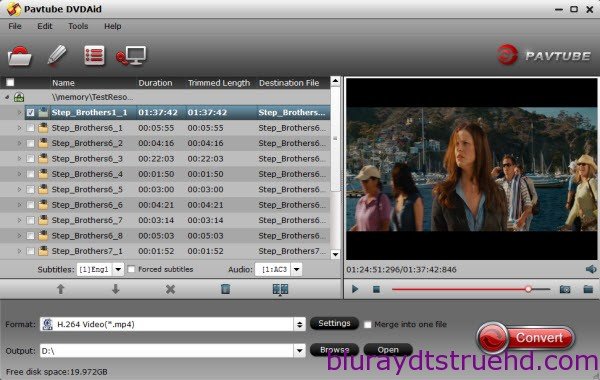
Tip: Freely select the subtitles for you DVD movies from the “Subtitles” option. Thus, you can transfer DVD movie to Roku box with preferred subtitles.
Step 2: Select an output format for Roku and set the output folder as you need.
Click on the dropdown menu of “Format” and then move your pointer to “Common Video”. From the sublist, the H.264, MPEG-4, MKV formats are compatible with Roku and Plex.
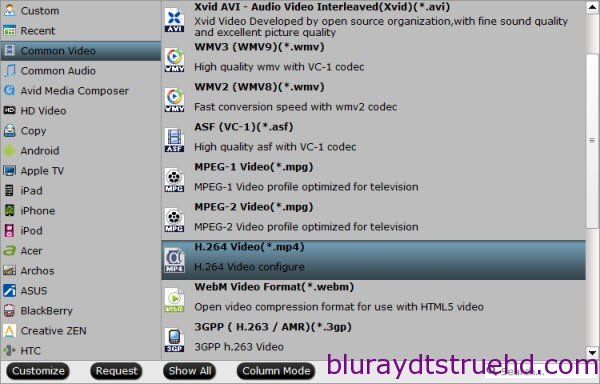
Step 3: Click “Settings” icon to adjust audio and video parameters.
Click the “Settings” icon and you will go into a new interface named “Profile Settings”. You can adjust codec, bit rate, frame rate, sample rate and audio channel in the interface freely and optimize the output file quality. After that, you can click on “Save as” to rename the profile, such as “Roku or Plex (*.mp4)”. Next time, you can easily find it in “Custom” category.
Step 4: Start converting your DVD to MP4 for Roku box.
Click the “Convert” button; it will rip/convert DVDs to MP4 for Roku box immediately with the CUDA acceleration technology support. You can find the process in the “Conversion” interface.
After the DVDs to MP4 for Roku conversion, you will be able to get the output files for Roku box via clicking on “Open” button effortlessly. Afterwards, log in Plex server and add the output video to the library of Plex and start playing your DVD discs at ease with no limitation. Also get your DVD to Mede8er Multimedia Player and WD MyBookLive for playback.
Related Articles
Hot Articles & Reviews
- Best 5 Reasons to Copy DVD
- Review of Best DVD Disc Backup Software
- Review of Best ISO Ripper
- Best DVD to MP4 Ripper Mac
- Best Free DVD Region Killer
Any Product-related questions?










Leave a reply