Dec 06, 2014 06:19 pm / Posted by Diana Joan | Categories: BD/DVD Tools
I’m assuming you would like to capture video clips from the Blu-ray and incorporate them into a trailer no matter for taking on travel, for entertainment while driving, or to use as Promotional Material. You’ll want to be able to identify the precise moment when the clip should begin and end. After extracting those clips, you’ll want to record it onto your computer hard disk. From there, you’ll want to compile the clips into a trailer.

Here are the steps I’d propose for doing this:
Method 1: Use Handbrake and VirtualDubMod
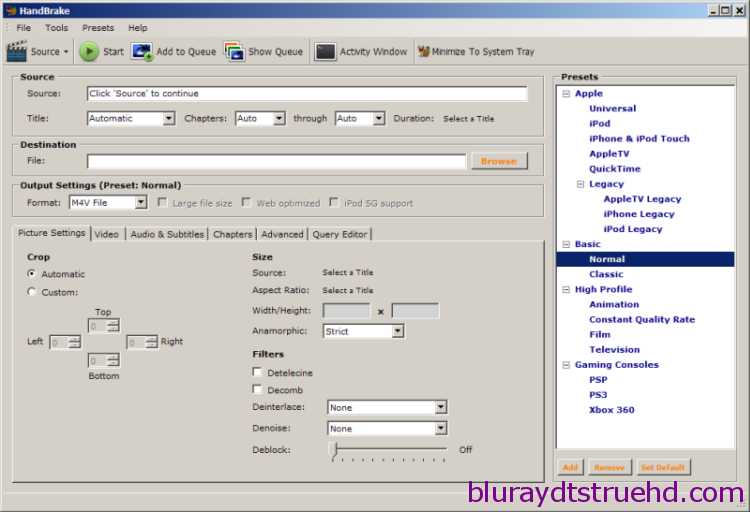
1) Get a popular freeware Handbrake to copy the Blu-ray movie to the hard drive in MP4 or MOV format.
2) Next, download a Blu-ray video clip editor called VirtualDubMod to open the ripped files (i.e. MP4 files) created in Step 1. VirtualDubMod is an open source video capture and linear processing tool for Microsoft Windows. It is based on Avery Lee’s VirtualDub, and is licensed under the GPL. VirtualDubMod is hosted on SourceForge and can be downloaded for free.
3) Delete all but the wanted footage, and save the wanted as an AVI file.
4) Use “AVI to VCD” to convert the AVI to an MPEG.
5) Delete all the MP4 and AVI files.
6) Import the resulting MPEG file into your video editing program for compilation into a trailer.
- Rip DVD to iTunes 12/11 with Handbrake Alternative
- Handbrake rips DVD to m4v format, not mp4?
Method 2: Use Pavtube BDMagic
Another good way is to use Pavtube BDMagic- is one of the most frequently used Blu-ray/DVD ripping & copying tool to convert Blu-ray and DVD movies to Divx, Xvid AVI format in an amazing way. Easy-to-use interface, fast ripping speed and high output video quality make it outstanding among all the Blu-ray rippers. Besides ripping BD/DVD movies to AVI, it can also help your convert Blu-ray/DVD to all other popular video formats like MKV, WMV, FLV, MOV, MP4, MPEG, etc. The mac version is BDMagic for Mac.
- See Review: Top 5 Best Selling Windows/Mac Blu-ray Rippers
1) With Pavtube BDMagic, you can exact a video clip from the Blu-ray easily.
2) Then use the same program to convert AVI or MPEG or other file formats.
3) Import the resulting MPEG file into your video editing program for compilation into a trailer.
Of the two methods, I prefer to use Pavtube BDMagic. Although that option is not free, it is simpler to use. I personally don’t like mucking around with VirtualDub as I find it quite complicated to use.
Disclaimer: Also, you do need to take note that products like Handbrake and Pavtube BDMagic allow you to rip videos off Blu-ray discs. Do make sure you own original Blu-ray disc before you perform such a ripping process. It is illegal to rip videos off commerical Blu-ray discs which you don’t own.
- Learn how to copy Blu-ray movies to NAS server and backup Hot Movie DVDs of 2014 27th European Film Awards. Or read how to import Blu-ray/DVD to Premiere Pro for editing.
I hope the above helps you out. Do let me know if you need more information.

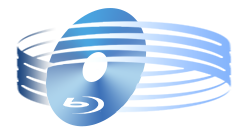





Recent Comments